AMD vs Intel: Which CPU Is Right for You?
Introduction
For decades, Intel, the seasoned giant in the x86 processor industry, has been renowned for its powerful, stable CPUs and a deeply integrated software-hardware ecosystem. Meanwhile, AMD, after years of playing catch-up, has staged a dramatic comeback, now often surpassing Intel in critical areas such as core count and value for money.
The intense competition between Intel and AMD frequently leaves the average user bewildered. Questions like, "Why do seemingly similar CPUs—such as an Intel Core i5 and an AMD Ryzen 5—have such vastly different prices?" or "Are they truly in the same class of processor, and how do I even begin to choose the right one?" are common. Authoritative sources, such as Tom's Hardware's 2025 assessment, indicate a significant shift in the market, with AMD securing victories in more performance and value categories.
This shift in market dominance is more than just a recovery; it represents a long-term reversal of the established order. It means consumers can no longer default to Intel and must actively consider AMD, especially given its 2025 performance and value propositions. This rivalry also pushes Intel to innovate more aggressively in areas where AMD leads, such as power efficiency and X3D gaming performance, ultimately benefiting consumers.
To make an informed decision, relying solely on brand names or prices is insufficient. A deep understanding of how CPUs function, what their naming conventions signify, and how each brand's technology performs in real-world scenarios is crucial.
The definition of "value" is also evolving. It's no longer just about the lowest price for acceptable performance; it now encompasses performance per dollar, particularly in specialized workloads like gaming (where X3D chips, despite their higher cost, offer superior gaming value). This means users must clearly define their primary use case to truly assess value, as a more expensive chip might provide better overall value than a cheaper alternative for specific tasks. This indicates a maturing market where consumers are willing to pay a premium for specialized, top-tier performance, moving beyond a simple pursuit of raw core counts or clock speeds, reflecting an increasingly sophisticated consumer base.

Core Components Explained: Why the CPU is Paramount
The Central Processing Unit (CPU) is often referred to as the "brain" of a computer. It is responsible for processing instructions, running programs, and fundamentally dictates the speed and efficiency of the entire system. Whether you're browsing the web, editing videos, or immersing yourself in games, the
CPU is diligently performing the heavy lifting behind the scenes.
The CPU's Collaborative Ecosystem
It's vital to understand that the CPU does not operate in isolation; it works in close concert with other critical components within your computer :
- Memory (RAM): Acting like short-term memory, RAM is used for rapid data access, accelerating program execution.
- Graphics Processing Unit (GPU): Specifically designed for rendering graphics, the GPU is indispensable for gaming, design, or visual computing tasks.
- Storage (HDD/SSD): Functioning as long-term memory, storage permanently holds your files, operating system, and software.
Choosing a CPU is not an isolated decision. Its performance is intrinsically linked to the capabilities of these other components. A powerful CPU might be bottlenecked by slow RAM or storage, or by an inadequate graphics processor for graphics-intensive tasks. This highlights the importance of a holistic system-building approach to optimize performance, where users should balance their budget across various components rather than focusing solely on the most expensive CPU. Only by grasping the CPU's role and capabilities can you begin to evaluate which AMD or Intel processor best suits your needs.
Understanding Intel and AMD's Naming Schemes
When shopping for a CPU, one of the initial challenges is deciphering the often-confusing model names, such as "Intel Core i7-14700H" or "AMD Ryzen 7 8845HS". While they may appear similar on the surface, the underlying naming logic for each brand differs significantly.
Intel's Naming Structure (2023 and Newer Generations)
Let's break down "Intel Core i7-14700H" to understand its meaning :
- i7: This denotes the performance tier. The Core i3 is an entry-level processor, the Core i5 is mid-range, the Core i7 is upper-midrange, and the Core i9 represents the top-tier.
- 14: This number indicates the generation. "14" signifies that it belongs to the 14th-generation series, which was launched in late 2023.
- 700: This is the SKU (Stock Keeping Unit) number; generally, a higher number implies better performance within the same class.
-
H: This is a crucial suffix that indicates the chip's intended use and power characteristics:
- U: Ultra-low power (commonly found in thin and light laptops, prioritizing longer battery life).
- P: Performance balance (a middle ground for laptops).
- H: High performance (often used in gaming laptops).
- HX: Desktop-grade performance in a mobile form factor (suitable for extreme gaming laptops).
AMD's Naming Structure (Ryzen 7000/8000 Series)
Now, let's analyze "Ryzen 7 8845HS" :
- 8: The first digit represents the generation (e.g., Ryzen 8000 series).
- 8: The second digit indicates the performance segment (e.g., 8 = Ryzen 7; 9 = Ryzen 9).
- 4: The third digit is an architecture indicator (e.g., "4" might denote Zen 4 architecture).
- 5: The fourth digit is a feature differentiator, potentially related to cache size, AI engine support, or other specific functionalities.
-
HS: AMD also uses suffixes to denote power and performance characteristics:
- U: Low power (for ultra-portable laptops).
- HS: Balanced power and performance (common in gaming and productivity laptops).
- HX: High power and high performance (for top-tier gaming laptops).
- AI: Indicates the inclusion of AMD's dedicated Neural Processing Unit (NPU) for AI acceleration.
Naming Does Not Equal Performance
A common misconception is that a Ryzen 9 always outperforms an Intel i7, or that a higher number automatically translates to better performance. Both brands adhere to their internal logic, which can be inconsistent when comparing across manufacturers. This complex naming scheme, while internally logical, often creates confusion when attempting direct cross-brand performance comparisons. This necessitates that consumers delve into deeper technical specifications and benchmark results, making the purchasing decision more challenging but ultimately more informed.
CPU suffixes no longer merely indicate power consumption or device form factor (laptop vs. desktop). They now also signify specialized hardware capabilities, particularly the integration of dedicated AI acceleration units (NPUs). This marks a significant industry trend towards direct AI integration into the CPU, fundamentally altering how applications are designed and executed. For consumers, this means future-proofing for AI-driven tasks; for developers, it means optimizing software to leverage these new NPU capabilities. It also implies that a "high-performance" CPU might not truly be high-performance for AI tasks if it lacks a dedicated NPU, making the suffix a critical indicator for specific use cases. To truly assess a CPU's performance, one must look beyond these marketing labels and delve into the core technical specifications.
Core Metrics: How to Measure CPU Performance
The true strength of a CPU is not hidden in its marketing name but is determined by its core specifications—the technical characteristics that define how it performs under various workloads. Here are the metrics you need to pay close attention to :
- Cores/Threads: Cores are physical processing units, while threads are virtual units that allow a single core to handle multiple tasks simultaneously. More cores and threads generally mean better multitasking capabilities, which is particularly beneficial for demanding applications like content creation (video editing, 3D rendering).
- Base/Boost Frequency: Measured in GHz, the base frequency is the CPU's default operating speed, while the boost frequency is its peak speed under heavy load. Higher clock speeds are crucial for tasks that heavily rely on single-threaded performance, such as gaming and many traditional applications.
- Cache (L2/L3): This refers to a small amount of extremely high-speed memory located close to the CPU cores. A larger cache reduces memory bottlenecks by allowing the CPU to access frequently used data more quickly, significantly boosting performance in certain applications, especially where AMD's 3D V-Cache technology shows a notable advantage in specific AAA games.
- Integrated Graphics Processor (iGPU): Many modern CPUs include a built-in graphics unit. This is essential if your system does not have a discrete (dedicated) graphics card, providing basic display output and light graphics tasks. AMD's current generation of APUs (Accelerated Processing Units) is particularly strong in this regard, offering surprisingly good entry-level gaming performance.
- Thermal Design Power (TDP): Measured in watts, TDP indicates the maximum heat a CPU generates under typical workloads. This metric is crucial as it directly impacts the chip's heat output, which in turn affects laptop battery life and the cooling requirements of a desktop system.
- Process Node: This refers to the manufacturing technology used to produce the CPU, measured in nanometers (e.g., 5nm, 10nm). A smaller process node generally means more transistors can be packed into a smaller area, leading to higher efficiency, lower temperatures, and typically more powerful performance. AMD's reliance on TSMC's advanced 4nm and 5nm nodes gives it a significant advantage in efficiency.
Key CPU Performance Specifications
| Spec | What It Means | Why It Matters |
|---|---|---|
| Cores/Threads | Parallel processing units / virtual threads per core | More cores = better multitasking, especially for content creation |
| Base/Boost Frequency | Default speed and peak speed in GHz | High clock speeds benefit gaming and single-threaded tasks |
| Cache (L2/L3) | Short-term memory is stored close to the CPU core | Larger cache reduces memory bottlenecks |
| Integrated GPU | Built-in graphics unit | Essential if no discrete GPU is present |
| TDP (Thermal Design Power) | Power usage under typical load (watts) | Impacts thermal output and laptop battery life |
| Process Node | Manufacturing technology (nanometers, e.g., 5nm, 10nm) | Smaller node = more efficient, cooler performance |
Debunking Common CPU Performance Misconceptions
- "More cores are always better?" This is a common misconception. Surprisingly, a 12-core chip might underperform a high-clock 6-core CPU in gaming if games are primarily optimized for fewer threads. Core utilization efficiency is more important than raw numbers alone.
- "High GHz equals ultimate speed?" Not necessarily. Clock speed alone doesn't account for IPC (Instructions Per Cycle), which refers to the number of instructions a CPU can execute per clock cycle. Different CPU architectures have varying IPCs, meaning a chip with lower GHz but higher IPC can sometimes outperform one with higher GHz but lower IPC.
- "Higher TDP means more power consumption?" While higher TDP is generally associated with higher power consumption, it doesn't always translate to more performance per watt. For instance, AMD's chips, manufactured on efficient 4nm nodes, often perform better than older Intel 10nm chips at similar TDPs, while consuming less power or generating less heat.
Performance is highly workload-dependent and increasingly specialized. A CPU that excels in multi-threaded tasks (like content creation) might not be ideal for single-threaded tasks (like many games), and vice versa. This means consumers must prioritize their primary use case and consult benchmarks relevant to that specific scenario, rather than relying on a single "overall performance" metric. This also indicates that CPU design is becoming more specialized, with features like 3D V-Cache targeting specific performance bottlenecks, pushing the industry towards more customized solutions rather than generic performance dominance.
The underlying manufacturing process node is a critical, often overlooked, differentiator in the competition. AMD's adoption of TSMC's advanced nodes (4nm/5nm) gives it an efficiency edge over Intel, which in turn boosts mobile performance and thermal management capabilities. This puts immense pressure on Intel's internal manufacturing efforts (Intel Foundry Services), as process node leadership directly translates into market competitiveness in key areas like laptops (battery life, thermal design) and efficient high-performance computing. This is a long-term strategic battle that will influence product roadmaps for years to come. By understanding these nuances, you'll be able to accurately judge a CPU's true potential, beyond just its marketing name or generation number.
Related articles: CPU Cores vs Threads: Key Differences and Practical Impact

AMD vs Intel: Key Dimensions Head-to-Head Comparison in 2025
2025 Overall Assessment: Who's the Winner?
In the 2025 CPU market landscape, AMD has emerged as the overall winner, securing victories in five key categories compared to Intel's three.
AMD's Zen-based processors have significantly redefined expectations for both mainstream desktop and High-End Desktop (HEDT) markets. Historically, AMD chips have evolved from value-focused and power-hungry designs to ones offering more cores, superior performance, and lower power requirements than Intel's competing chips, particularly in gaming.
Intel has responded by adding features and cores, but this has often led to increased power consumption and heat, highlighting its ongoing challenges in design and fabrication.
AMD's new 4nm Ryzen 9000 X3D chips, leveraging second-generation 3D V-Cache technology, deliver substantial gains in gaming performance, giving AMD a decisive lead in this critical area.
While Intel chips still excel in overclockability for core and memory frequencies, AMD is generally the superior choice for users prioritizing stability, lower power consumption, or forward compatibility with their motherboards.
AMD's X3D chips now offer leading performance in both gaming and productivity, albeit at a premium price.
AMD vs Intel CPU Gaming Performance
For many gamers, frame rate stability and low latency are top priorities. In this arena, single-core performance and raw clock speed have traditionally dominated.
Intel's Strengths: Intel's hybrid architecture, combining Performance (P) cores and Efficiency (E) cores, has historically excelled in low-latency gaming scenarios. Its high base and boost frequencies (often exceeding 5.2GHz) deliver smooth frame rates in CPU-bound games, and widespread game optimization has historically favored Intel chips due to legacy engine support.
AMD's Strengths: Ryzen 7000/8000 chips have significantly narrowed the single-threaded performance gap through architectural improvements (Zen 4, Zen 5). AMD chips often feature larger cache sizes (especially 3D V-Cache), providing a notable advantage in certain AAA games like Elden Ring or Hogwarts Legacy. Additionally, AMD's Radeon iGPUs (e.g., 780M) offer surprisingly good entry-level gaming performance, often eliminating the immediate need for a discrete graphics card.
2025 Gaming Performance Assessment: AMD Dominates. In 2025, AMD's X3D processors unequivocally hold the lead in gaming performance across all critical price bands.
- AMD's standard "Granite Ridge" Ryzen 9000 models have already surpassed Intel's current-generation Core Ultra 200S "Arrow Lake" processors in gaming.
- The gaming-optimized Ryzen 9000X3D chips, though more expensive, demonstrate an overwhelming lead, often by 30% or more, making them the fastest gaming chips globally.
- Intel's current flagship, the Core Ultra 7 285K, employs a tile-based design that has negatively impacted gaming performance, making it even slower than prior-generation Intel models in gaming.
- While the Core i9-14900K remains the fastest Intel gaming chip and is frequently discounted, it still lags behind AMD's latest products in productivity applications and is not as fast as AMD's X3D models in gaming.
- Crucially, AMD's X3D chips (such as the Ryzen 7 9800X3D and Ryzen 9 9950X3D) now maintain the full performance of standard models in productivity workloads, eliminating the previous trade-off where X3D chips might sacrifice some non-gaming performance.
- It's worth noting that at higher resolutions (1440p and above), the bottleneck typically shifts to the GPU, thereby reducing the impact of raw CPU gaming performance.
- For integrated graphics performance, AMD's current-generation Cezanne APUs, like the Ryzen 7 5700G and Ryzen 5 5600G, continue to offer the best performance.
AMD vs Intel CPU Productivity and Content Creation Capabilities
For demanding professional workloads such as video editing, 3D rendering, or live streaming, applications are highly optimized to leverage multiple cores and threads.
AMD's Strengths: AMD's aggressive core scaling strategy provides a significant advantage. The Ryzen 9 7945HX and 7950X series chips offer up to 16 cores and 32 threads in both laptops and desktops, delivering high multi-core throughput via the Zen 4 architecture while maintaining efficiency. For professionals requiring robust rendering, encoding, or simulation performance, AMD generally offers better value per core.
Intel's Position: Intel's Core i9 chips, with their hybrid P-core/E-core design, provide excellent multi-threaded performance and smooth task-switching. Intel's Quick Sync hardware video encoding technology remains a significant advantage for streamers and content creators who rely on rapid encoding speeds.
2025 Productivity and Content Creation Performance Assessment: A Balanced Field. In the realm of productivity and content creation in 2025, both AMD and Intel exhibit distinct performance strengths, and users should choose based on their most frequent workload types.
- Intel's Arrow Lake chips have made considerable progress against AMD in non-gaming performance.
- AMD leads in overall multi-threaded performance with its Ryzen 9 9950X3D and 9950X, though by a slim margin.
- Intel continues to utilize its hybrid architecture, with performance cores (P-cores) handling latency-sensitive tasks (contributing to Intel's lead in single-threaded applications) and efficiency cores (E-cores) managing heavily threaded content creation and background applications.
- AMD continues to use its P-core only design, which supports AVX-512, a feature beneficial for powerful productivity applications.
- Intel's Core 7 285K maintains an uncontested lead in single-threaded performance across benchmarks, and other Arrow Lake processors also lead over competing AMD processors in this area.
Intel vs AMD Processor Platform Features and AI Acceleration Developments
As computing increasingly enters the era of AI acceleration, both AMD and Intel are innovating in new areas, integrating dedicated AI hardware.
AMD's Innovations: The new Ryzen AI series notably includes dedicated NPUs (Neural Processing Units) for on-device AI acceleration, enabling more efficient and private AI workloads. AMD's AM5 socket broadly supports modern technologies like DDR5 memory and PCIe 5.0, and offers enhanced support for next-generation storage and USB4.
Intel's Innovations: Intel's Meteor Lake and Arrow Lake CPUs also feature AI-enhanced NPUs as part of their "Intel AI Boost" initiative, signaling their commitment to on-device AI. Intel maintains strong integration of Thunderbolt 4 and Wi-Fi 6E, and generally offers a more mature and robust motherboard ecosystem for advanced users and frequent component upgraders.
2025 Platform Features and AI Acceleration Assessment: Choice Depends on Specific Needs. While it attributes victory to
Intel in the "Specifications and Features" section, its reasoning primarily focuses on pricing and DDR4 support, which are more appropriately discussed in the pricing section. Specifically regarding features, the situation is more nuanced. AMD demonstrates leadership in mobile platform NPUs and widespread adoption of next-generation standards (AM5, DDR5, PCIe 5.0). Intel counters with robust I/O (Thunderbolt 4, Wi-Fi 6E) and a mature desktop motherboard ecosystem. The choice hinges on whether cutting-edge mobile AI capabilities or comprehensive desktop connectivity and ecosystem maturity are prioritized.
AMD vs Intel Power Efficiency and Thermal Management Considerations
Modern CPUs are designed to balance raw performance with power consumption—a critical factor, especially for laptops and compact PC builds where thermal management presents challenges.
AMD: AMD's Zen 4/5 chips, manufactured on TSMC's highly efficient 4nm and 5nm nodes, offer impressive efficiency. This typically results in lower idle and load temperatures, making AMD-powered systems ideal for thin and light laptops where quiet fans and extended battery life are paramount. The Ryzen 7x40U and 8x45HS series laptops are particularly noted for their superior battery life.
Intel: Intel's 10nm (Intel 7) node is generally less efficient than AMD's leading nodes, although its hybrid P-core/E-core combination helps optimize power consumption in real-time. While recent Intel laptop models still offer respectable battery life, they often run hotter under load.
2025 Power Efficiency and Thermal Management Assessment: AMD Excels. AMD holds a clear lead in efficiency, particularly for mobile CPUs. TSMC's 4nm process and AMD's Zen 5 microarchitecture provide an exceptionally efficient combination, resulting in Ryzen processors consuming less power than Intel on a power-vs-performance basis. This also means AMD's cooling requirements are generally lower.
Intel vs AMD CPU Ecosystem Compatibility and Driver Support Analysis
When building or upgrading a system, the maturity of the ecosystem plays a crucial role, encompassing factors like BIOS support, driver stability, and backward compatibility.
Intel's Strengths: Intel benefits from decades of a mature driver ecosystem, with widespread support across both Windows and Linux operating systems. They typically offer strong backward compatibility with older software and plugins, and historically, their platforms have been associated with fewer BIOS bugs and smoother firmware updates.
AMD's Strengths: AMD's platform evolution, particularly the transition from AM4 to AM5, offers users a promising long-term upgrade path. The open-source driver community for Linux is increasingly robust in its support for AMD, and the company has demonstrated rapid update cycles for its integrated GPU + CPU stacks.
2025 Ecosystem and Driver Support Assessment: Intel Holds an Edge. Intel still enjoys a stronger reputation for software support and stability. Despite AMD's significant progress, Intel has improved its integrated graphics driver updates and benefits from extensive software developer support—a factor that has historically helped it dominate the processor market, especially in the OEM sector.
- Intel's tile-based Core Ultra 200S architecture, with separate P-cores, E-cores, and distinct I/O/GPU tiles, relies on Intel Thread Director technology to correctly assign workloads. This might still require additional optimization for some programs, particularly in older operating systems like Windows 10.
- AMD has made progress in encouraging the developer ecosystem to optimize for its Zen architectures, but more effort is still needed to fully match Intel's broad software compatibility.
CPU performance is not just about hardware. Software optimization, including drivers, operating system schedulers like Intel Thread Director, and game engines, also plays a crucial role.
Intel's long-standing dominance has given it an advantage in the software ecosystem, while AMD is actively working to close this gap. This indicates that even with technically superior hardware, a lack of robust software optimization can hinder real-world performance. For consumers, this means considering the software ecosystem maturity for their chosen applications, especially for new architectures or features like NPUs, as early adoption might encounter some initial teething issues.
AMD vs Intel CPU Overclocking Potential Exploration
Overclocking allows users to push their CPU beyond its factory-set speeds for additional performance, though this typically requires careful tuning and robust cooling.
Intel's Approach: Intel generally offers more overclocking headroom than AMD's Ryzen processors. To fully unlock Intel's overclocking potential, users typically need to invest in their high-end K-series chips, more expensive Z-series motherboards, and a capable aftermarket cooler. Intel's chips are relatively easy to overclock, though performance gains can be minimal in some applications. Notably, Intel does not allow full CPU overclocking on its more economical B-series or H-series motherboards, although they have enabled memory overclocking on certain chipsets like B560 and H570.
AMD's Approach: AMD generally offers less room for manual tuning; all-core overclocks on AMD chips often fall below their maximum single-core boost frequency, potentially leading to minor performance losses in lightly threaded applications. However, AMD provides a user-friendly, one-click auto-overclocking feature called Precision Boost Overdrive (PBO), which optimizes performance based on the chip's capabilities, motherboard power delivery, and CPU cooling, offering hassle-free performance boosts. AMD has also significantly improved its memory overclocking capabilities in its latest generations.
2025 Overclocking Potential Assessment: Intel Takes the Lead. Intel provides more raw headroom and higher attainable frequencies for traditional CPU core overclocking, but this requires investment in K-series processors and specific high-end motherboards. AMD's approach is generally more user-friendly for automated performance boosts, but offers less potential for extreme manual performance gains.
Intel vs AMD Security Landscape and System Protection
The CPU security landscape is constantly evolving, particularly due to the ongoing discovery of speculative execution vulnerabilities (e.g., Spectre, Meltdown).
Intel's History: Intel has historically suffered from more known vulnerabilities than AMD. Mitigations implemented for issues like Spectre led to larger performance losses on older Intel processors. Intel has since developed on-chip mitigations for its newer processors to reduce this performance overhead.
AMD's Security Posture: While AMD is not immune to vulnerabilities (AMD has recently disclosed some, including a Meltdown-esque variant requiring software re-coding), AMD has also implemented targeted on-chip fixes in newer Ryzen processors to reduce vulnerability exposure. Recent events, such as the MSI motherboard hack, highlight ongoing security risks from leaked private keys, affecting the broader ecosystem.
2025 Security Landscape Assessment: AMD Shows Leadership. In 2025, AMD maintains a lead in CPU security. Intel still has more known vulnerabilities, and the performance impact of mitigations on previous-generation Intel processors is generally greater than that seen from AMD chips, giving AMD the win.
While often overlooked by the average consumer, security vulnerabilities can have significant impacts on performance and stability, especially for enterprise users or those handling sensitive data. AMD's relatively cleaner security record, coupled with on-chip fixes, could become a more prominent selling point, particularly in commercial or government sectors where data integrity and system resilience are paramount. This indicates that CPU manufacturers must increasingly integrate security as a core design principle from the ground up, rather than as an afterthought.
2025 Pricing, Value, and Platform Longevity
2025 Overall Value Proposition
Pricing and Value Winner: AMD. In 2025, AMD generally offers the best overall performance and value across various price ranges. Its X3D processors lead significantly in gaming, and they also provide strong performance in productivity applications.
While Intel's Arrow Lake chips show some leads in single-threaded applications, this advantage is often offset by their higher pricing and relatively lower performance in multi-threaded applications and gaming compared to AMD's X3D series.
2025 Detailed CPU Pricing Comparison
AMD's standard Ryzen 9000 series models often sell below their Manufacturer's Suggested Retail Price (MSRP), with the flagship Ryzen 9 9950X frequently selling for $100 less than its suggested price.
AMD's gaming-optimized X3D processors are more expensive but are widely considered to justify their price with superior gaming performance. In contrast,
Intel's Core Ultra 200S series processors tend to stay close to their MSRP, which makes their value proposition less compelling in many scenarios compared to AMD products.
2025 CPU Pricing Comparison: AMD vs Intel
| Series | AMD Price Range | Intel Price Range |
|---|---|---|
| Threadripper - Xeon W | $2,399 - $10,000 | $949 - $5,889 |
| AMD Ryzen 9 - Intel Core i9 | $469 - $699 | $549 - $599 |
| AMD Ryzen 7 - Intel Core i7 | $359 - $480 | $384 - $404 |
| AMD Ryzen 5 - Intel Core i5 | $250 - $279 | $270 - $319 |
| AMD Ryzen 3 - Intel Core i3 | $95 - $120 | $97 - $154 |
Overclocking's Cost Implications
AMD maintains a more user-friendly approach to overclocking, allowing it on all its chip models and all motherboards except its entry-level A-Series.
Intel, however, charges a premium for its overclockable K-series chips. Furthermore, users also need to purchase a more expensive Z-series motherboard for full overclocking capabilities, as B-series or H-series motherboards do not support CPU overclocking, though they do support memory overclocking. This adds significant hidden costs to Intel's overclocking path.
Bundled Cooler Quality and Availability
AMD generally provides better bundled coolers than Intel. Most of AMD's included coolers are suitable for moderate overclocking, although they are no longer provided with "X" models (e.g., Ryzen 9 9950X).
Intel's K-series SKUs do not include a cooler, requiring users to budget for an aftermarket cooler, especially if overclocking is planned. While Intel has slightly improved its bundled coolers for its non-K SKUs, they still cannot match AMD's performance, and are not available with all models.
Platform Upgrade Path and Long-Term Compatibility
Platform pricing extends beyond the CPU itself to include the motherboard and its longevity. Intel's Arrow Lake chips utilize the new LGA 1851 interface, which is not backward-compatible with previous-generation Intel chips, and future compatibility is not guaranteed. This could mean purchasing a new motherboard for future CPU upgrades.
AMD, on the other hand, is known for supporting its AM4 socket for five generations of chips. Its new AM5 socket, compatible with Ryzen 7000 and 9000 chips, is expected to be supported until at least 2025 and beyond, potentially offering similar longevity to AM4 and a longer, more cost-effective upgrade path for enthusiasts.
It's worth noting that Intel's chips continue to support DDR4 memory, which can be a significant consideration for users during the early adoption phase of DDR5, as DDR4 memory might be more economical.
The initial CPU price is only one component of the total system cost. For example, Intel's overclocking strategy adds significant hidden costs by requiring high-end motherboards and aftermarket coolers. Conversely, AMD's platform longevity (AM5) offers potential long-term savings by allowing users to upgrade their CPU without replacing the entire motherboard. This means consumers should factor in "ecosystem costs" and potential upgrade paths when budgeting, not just the CPU's sticker price, especially concerning future upgrades or performance tuning. This highlights the strategic differences in value propositions between the two companies.
High-End Desktop (HEDT) Market
Both Intel and AMD have largely exited the traditional High-End Desktop (HEDT) market, which once served enthusiasts seeking more cores and connectivity than mainstream platforms offered. Now, users seeking extreme
core counts and extensive connectivity must opt for workstation-class processors. AMD currently dominates the performance tier for workstation CPUs with its Threadripper series, allowing them to command high premiums, with the lowest-priced Threadripper models starting at $2,399, making them largely inaccessible to most enthusiasts.
This marks a consolidation and re-segmentation of the high-end market. What was once accessible HEDT is now primarily geared towards professional-grade workstations, with significantly elevated price points. This might leave a gap for enthusiasts who need more than mainstream core counts or I/O capabilities but cannot afford the prohibitive cost of Threadripper. This could push such users towards top-tier mainstream chips like Ryzen 9 or Core i9, limiting their options for truly extreme multi-core or I/O needs and potentially stifling innovation in the enthusiast segment.
Making an Informed Choice: Practical Advice Based on Your Needs
The ultimate choice between Intel and AMD is not about declaring a universal winner, but about deeply understanding your specific computing needs and identifying the technology that best fulfills them. No
CPU is universally "better"; its superiority is entirely dependent on your intended use case.
Consider these questions: Do you prioritize consistently high frame rates in competitive gaming? Are you a professional who frequently renders videos and juggles multiple demanding applications simultaneously? Or do you value extended battery life and superior efficiency in a thin and light laptop?
Quick Platform Suggestions Based on Use Cases
To provide practical guidance, here is a reference based on the current 2025 market performance and the design focus of both Intel and AMD. These are tendencies, not strict recommendations, and should serve as a starting point for your decision-making process :
| Task Type | Preferred CPU Family | Why This Makes Sense |
|---|---|---|
| Office / Study | AMD Ryzen 5 / Intel i5 U-Series | Balanced performance + excellent efficiency for light workloads |
| Mainstream Gaming | Intel i5/i7 H-Series | Higher clock speeds, strong single-thread performance, and mature drivers |
| Heavy Multitasking | AMD Ryzen 7/9 H / HX | More cores, higher threads, excellent for simultaneous workloads |
| AI Exploration | AMD Ryzen AI HX Series | Dedicated NPUs and future-facing AI infrastructure |
| Extreme Content Creation | Intel i9 / AMD Ryzen 9 HX | Top-tier power delivery and thermal headroom for heavy creators |
⚠️ Always check the specific model and generation when buying—for example, a Ryzen 7 7735U is fundamentally different from a Ryzen 7 8845HS, despite similar naming conventions.
This guide provides comprehensive knowledge, from naming schemes to key performance metrics and platform features. You are now equipped to make an informed, tailored decision that truly aligns with your computing goals, free from hearsay or marketing hype.
This highlights a shift in consumer behavior within the tech market. As products become increasingly complex and competitive, consumers are increasingly seeking detailed, unbiased information to make optimal choices. The success of this report hinges on its ability to demystify technical jargon and provide actionable insights, thereby building consumer confidence and loyalty. This also implies that "SEO articles" in the tech space need to be genuinely informative and authoritative, not just keyword-stuffed, to truly meet user needs.
Frequently Asked Questions (FAQs)
1. Is Intel or AMD better for gaming in 2025?
Intel still holds a lead in raw single-core performance, which benefits many games, particularly eSports titles. However,
AMD's 3D V-Cache chips have significantly caught up to or surpassed Intel in certain AAA games, especially in open-world or strategy titles.
AMD's Ryzen 9000X3D models demonstrate an overwhelming lead, often by 30% or more over Intel's current-generation chips.
2. What's the real difference between i5 and Ryzen 5?
Both are midrange CPUs, but their performance varies significantly depending on the specific generation, core count, and SKU (Stock Keeping Unit). For example, an
Intel Core i5-13420H might perform better in gaming, but could lose to an AMD Ryzen 5 7640HS in multi-core tasks. It is always crucial to compare actual benchmark results for the specific models you are considering, rather than relying solely on their naming conventions.
3. Do I need a discrete GPU if I choose AMD or Intel?
It depends on your usage. AMD's latest APUs (Accelerated Processing Units), such as the Ryzen 7 8840U, include powerful integrated graphics suitable for light gaming.
Intel also offers decent Iris Xe graphics. However, for serious gaming or GPU-intensive tasks, you will still need a dedicated graphics card.
4. Which laptop is more power-efficient?
AMD generally boasts better efficiency, thanks to its 4nm/5nm architecture.
Ryzen 7000 and 8000 series laptops typically run cooler and offer longer battery life compared to comparable Intel machines.
5. Are AMD CPUs harder to use or build with?
Not anymore. AMD's AM5 platform is stable, widely supported, and comparable to Intel's LGA1700 in ease of use.
BIOS maturity has also significantly improved. That said, Intel may still hold a slight edge in plug-and-play stability, especially for older software.
6. Should I wait for the next generation of CPUs?
If you are not in a hurry and major launches (such as Zen 5 or Arrow Lake) are imminent, then waiting might be worthwhile. However, if your current system is struggling, both
Intel's 14th-gen and AMD's 8000 series offer excellent value today.
Conclusion: Make an Informed Choice, Control Your Future
The AMD vs Intel debate is no longer about clear winners and losers—it's about making informed, personalized choices. By understanding naming schemes, key specifications, and real-world differences, you reclaim control from marketing hype.
In 2025, the competitive landscape between AMD and Intel has moved beyond a simple "winner-takes-all" model; it emphasizes making informed and personalized choices based on your specific computing needs. As this guide has illustrated, no single CPU excels in every metric; its true value lies in how well it aligns with your primary tasks and overall system synergy.
Crucially, a CPU does not operate in isolation. Its performance is intrinsically linked to the entire ecosystem of your PC—from the speed of your memory and storage, to the capabilities of your graphics processor, and the efficiency of your cooling solution. Therefore, the "best" CPU for you is not merely a reflection of raw performance, but rather how seamlessly it integrates and optimizes your overall setup to meet your intended use.
Whether you are a professional gamer chasing ultimate frame rates in competitive titles, a content creator demanding robust multi-core performance, an expert seeking efficient AI acceleration, or a casual user prioritizing extended battery life and quiet operation in a thin and light laptop, both AMD and Intel offer compelling solutions to cater to diverse user requirements. By delving into their architectural nuances, naming conventions, and real-world performance across various workloads, you will be empowered to cut through the marketing noise and select the processor that truly enhances your digital life.
The ultimate goal is not to blindly follow reviews or online discussions, but to cultivate your ability to discern what truly matters. In 2025, whichever brand you choose, you are likely to acquire a powerful, efficient, and future-ready CPU that perfectly aligns with your ambitions.
References and Further Reading
- Ryzen 7 Vs Ryzen 9 – Which AMD CPU Is Best For Your Needs?
- AMD Ryzen 5 vs Ryzen 7: A Complete Comparison
- AMD Ryzen 5 vs Intel i5: Differences & How to Choose
- Intel Core i7 vs i9: A Comprehensive Comparison for 2025
- AMD Ryzen 7 vs Intel Core i7: A Comprehensive Comparison
- Intel Core Ultra 7 vs i7: Which Processor Is Right for You?
-
AMD Ryzen 7 vs Intel i5: Which CPU is Better for you?
-
AMD 3D V-Cache™ Technology
- AMD Socket AM5 Chipsets
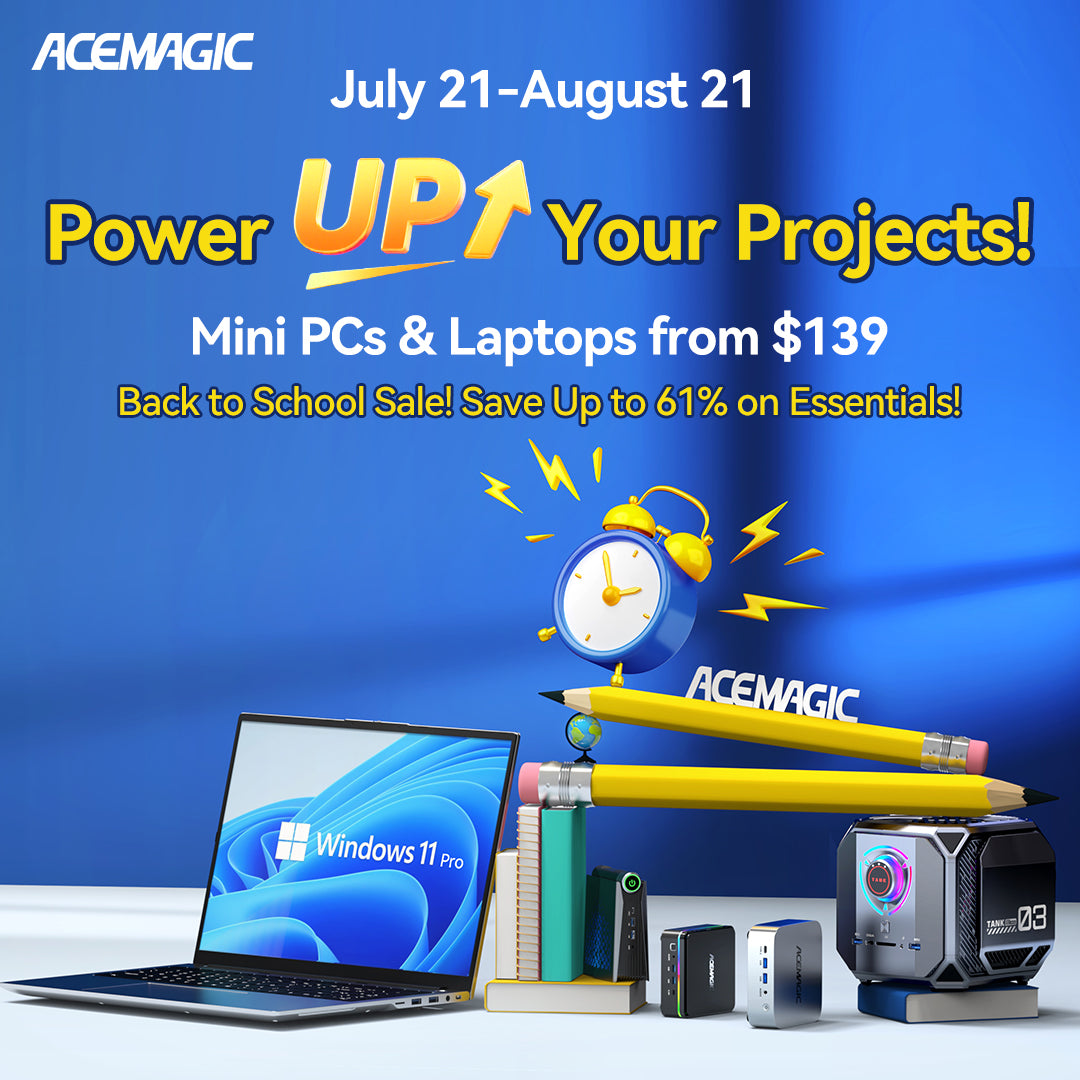






Leave a comment
Please note, comments need to be approved before they are published.