Single Channel vs Dual Channel RAM: Understanding the Impact on Performance

Random Access Memory (RAM) is a critical component of any computer system, serving as the short-term memory where data is stored for quick access by the processor. It directly influences your computer's speed and responsiveness, impacting how smoothly programs run and how efficiently your system can multitask. Understanding the different memory configurations available in modern PCs is essential for optimizing performance and ensuring your computer runs efficiently.
In this article, we'll help you make informed decisions about upgrading your RAM by exploring the differences between single and dual channel memory setups. By understanding how each configuration affects system performance, you can choose the option that best suits your needs.
What is Single Channel RAM?
Single channel RAM refers to a memory configuration where there is one channel for data to travel between the RAM and the memory controller on the CPU. In this setup, all the installed RAM modules communicate over a single 64-bit bus, which is like having a single lane road for data traffic. The architecture is straightforward: the CPU communicates with the RAM through one pathway, handling all data transfer requests sequentially. When the system needs to read or write data, it sends those requests through this single channel, which processes one piece of information at a time.
Pros and cons of Single Channel RAM
One of the primary advantages of single channel RAM is its simplicity. Installing RAM in a single channel configuration is straightforward, making it accessible even for those new to building or upgrading computers. Since it requires only one RAM module, the initial cost is lower compared to setting up a dual channel system that needs two modules of the same capacity and speed. For everyday computing tasks like web browsing, word processing, and media playback, single channel RAM provides adequate performance, ensuring that the system runs smoothly without unnecessary complexity or expense.
However, single channel RAM has its limitations. With only one channel, the memory bandwidth—the rate at which data is transferred—is reduced. This narrower pathway can lead to slower data transfer rates, especially noticeable during high-performance tasks. When running memory-intensive applications like modern games, video editing software, or 3D rendering programs, the single channel setup can become a bottleneck. The CPU may have to wait longer for data to be read from or written to the RAM, resulting in decreased performance. Consequently, single channel RAM is less optimal for gaming PCs and workstations that require fast and efficient memory operations to handle demanding workloads.
What is Dual Channel RAM?
Dual channel RAM refers to a memory configuration where two RAM modules work together to improve the communication between the memory and the CPU. In this setup, the motherboard utilizes two separate channels to access the RAM, effectively doubling the data pathways compared to a single channel configuration. The architecture involves installing matched pairs of RAM modules in designated slots, allowing the system to read from or write to both modules simultaneously. This dual-channel operation increases the data transfer rate by combining the bandwidth of both channels, turning a single 64-bit data path into a combined 128-bit pathway. As a result, more data can be moved between the RAM and CPU at the same time, leading to faster and more efficient performance.

Pros and cons of Dual Channel RAM
The primary advantage of dual channel RAM is the increased memory bandwidth, which significantly enhances overall system performance. With the ability to transfer more data simultaneously, the system can handle multitasking more effectively and run demanding applications more smoothly. This is particularly beneficial for gaming PCs, where higher memory bandwidth can lead to better frame rates and reduced loading times. Professional software for video editing, 3D rendering, and other intensive tasks also benefit from dual channel configurations, as they require rapid data processing and large amounts of memory bandwidth. Users will notice a more responsive system, with quicker application launches and improved performance during heavy workloads.
Despite its benefits, dual channel RAM does come with some limitations. Setting up a dual channel configuration requires purchasing multiple RAM modules, which can result in a slightly higher cost compared to a single module of the same total capacity. Additionally, compatibility can be an issue; the motherboard must support dual channel architecture, and the RAM modules should be identical in capacity, speed, and sometimes even brand to ensure optimal performance. This requirement can make the installation process more complex, as modules need to be placed in specific slots to enable dual channel mode. Users may need to consult their motherboard manuals carefully to install the RAM correctly, making it a bit more challenging for those unfamiliar with computer hardware.
What is the difference between single-channel and dual-channel memory?
| Feature | Single Channel RAM | Dual Channel RAM |
|---|---|---|
| Definition | Memory configuration using one channel for data transfer between RAM and CPU | Memory configuration using two channels, allowing simultaneous data transfer |
| Architecture | Utilizes a single 64-bit data bus | Utilizes two 64-bit data buses, creating a combined 128-bit data path |
| Memory Bandwidth | Lower bandwidth due to single data channel | Higher bandwidth with doubled data channels |
| Data Transfer Rates | Slower data transfer rates | Faster data transfer rates |
| Performance in Gaming | Adequate for basic gaming, may experience lower frame rates | Better gaming performance with higher frame rates and smoother gameplay |
| Performance in Productivity Tasks | Sufficient for everyday tasks; slower with memory-intensive applications | Improved performance in tasks like video editing, 3D rendering, and multitasking |
| Latency | Higher latency as data transfers sequentially through one channel | Lower latency with simultaneous data transfers |
| Cost | Lower initial cost; requires only one RAM module | Slightly higher cost; requires two matching RAM modules |
| Ease of Installation | Simple installation; less concern about RAM placement | More complex; RAM modules must be installed in specific slots to enable dual channel |
| Motherboard Compatibility | Compatible with virtually all motherboards | Motherboard must support dual channel architecture; modules must be compatible |
| Upgradability | Easier to upgrade by adding additional modules | Must consider matching existing RAM for dual channel performance |
| Best Suited For | Basic computing tasks like web browsing, office applications, and media consumption | Gaming PCs, professional workstations, and systems running memory-intensive applications |
| Potential Bottlenecks | May occur during high-performance tasks due to limited bandwidth | Less likely; higher bandwidth reduces performance bottlenecks |
| Memory Configuration | Typically uses one RAM module | Requires two or more identical RAM modules |
| Future-Proofing | Less future-proof; may need upgrading sooner for demanding applications | More future-proof with better performance longevity |
Single Channel vs Dual Channel Memory: Which is better?
For Gaming PCs
For gaming enthusiasts, the performance difference between single and dual channel RAM can be significant. Dual channel configurations can lead to higher frame rates, meaning games run more smoothly with less stuttering or lag. In-game loading times may also decrease, allowing for a more immersive gaming experience. Casual gamers might notice modest improvements, but for hardcore gamers who demand the best performance, dual channel RAM can make a substantial difference in graphics rendering and gameplay fluidity.
For Productivity Tasks
Professionals using software like Adobe Photoshop, Premiere Pro, or CAD applications benefit from the increased memory bandwidth of dual channel RAM. Tasks such as rendering high-resolution images, editing complex videos, or manipulating large 3D models require rapid data processing. Dual channel configurations facilitate smoother multitasking and faster completion of these memory-intensive operations. This can lead to improved efficiency and productivity for graphic designers, video editors, and engineers.
For Everyday Computing
For typical daily activities like web browsing, streaming videos, or using office applications, the performance difference between single and dual channel RAM is less pronounced. Most everyday tasks do not utilize memory bandwidth to the extent that they would benefit significantly from a dual channel setup. While dual channel RAM can provide a slight boost in responsiveness, users engaged primarily in standard computing tasks may not notice a substantial difference in performance. In such cases, a single channel configuration may suffice and offer a more cost-effective solution.
Can RAM Modules of Different Brands Form a Dual Channel
- If your motherboard has only two slots and they are the same color, you can simply insert two memory modules into them.
- If there are four slots, typically two slots will be one color and the other two will be another color. Slots of the same color form a dual channel group. Insert your two memory modules into the slots that are the same color to enable dual channel mode.
- Additionally, when forming a dual channel on an Intel motherboard, the compatibility requirements are not very strict. As long as the modules are of the same generation (DDR, DDR2, DDR3, DDR4, DDR5), differences in capacity and frequency don't matter.
- For AMD motherboards to form a dual channel, you need two RAM modules with exactly the same specifications. This includes capacity (e.g., 8GB each), frequency (speed, e.g., 3200MHz), voltage, and timings (e.g., CL16). Products from different brands can be used as long as the specifications match. The simplest way is to purchase a kit designed specifically for dual channel use, which ensures the two memory modules are perfectly matched, reducing compatibility issues.
How to Install Dual Channel RAM

Motherboards typically have memory slots that use two different colors or are labeled with slot numbers like DIMM_A1, DIMM_A2, DIMM_B1, and DIMM_B2 to distinguish between single-channel and dual-channel configurations. For example, as shown in the image below, inserting two RAM modules of the same specifications into slots of the same color activates the dual-channel function.

Conclusion
Understanding the differences between single channel and dual channel RAM is essential for optimizing your computer's performance. Single channel RAM offers simplicity and a lower initial cost, making it suitable for basic computing tasks. However, it provides less memory bandwidth, which can limit performance during data-intensive activities. Dual channel RAM doubles the data transfer pathways between the RAM and CPU, enhancing memory bandwidth and overall system efficiency—beneficial for gaming, professional software, and multitasking.
If you're looking to experience the enhanced performance of dual channel RAM firsthand, consider exploring systems like the Acemagic dual-channel Mini PC. Despite its compact size, the Acemagic Mini PC is designed to support dual channel memory configurations, allowing for increased memory bandwidth and improved overall efficiency. This makes it an excellent choice for gaming, professional software, and multitasking needs.
Frequently Asked Questions (FAQs)
Does single channel RAM affect performance?
Single channel RAM can affect performance because it provides only one data channel for communication between the RAM and the CPU. This means data is transferred at a slower rate compared to dual-channel configurations, which have two data channels working simultaneously. In practical terms, single channel RAM may lead to reduced performance in memory-intensive tasks like gaming, video editing, and heavy multitasking, as the system can't access and process data as quickly. While it might be sufficient for basic computing needs, users may notice slower application load times and decreased system responsiveness when using single channel RAM for more demanding tasks.
Which is better, single channel or dual-channel RAM?
Dual-channel RAM is better for most users because it offers increased memory bandwidth by allowing two RAM modules to work simultaneously. This setup improves data transfer rates between the RAM and CPU, leading to faster application loading times, better multitasking, and enhanced performance in memory-intensive tasks. Single channel RAM might be adequate for basic computing activities, but dual-channel configurations provide a noticeable boost in performance for tasks like gaming, video editing, and running complex software, making it the preferred choice for those seeking optimal system efficiency.
Does dual-channel RAM improve FPS?
Yes, dual-channel RAM can improve Frames Per Second (FPS) in gaming by providing higher memory bandwidth, which allows the CPU and GPU to access data more efficiently. This improved data flow can lead to smoother gameplay, reduced stuttering, and higher FPS, especially in games that rely heavily on fast memory access. While the extent of the improvement can vary depending on other system components and the specific game, upgrading from single to dual-channel RAM often results in better gaming performance.
Do I really need dual-channel RAM?
Whether you need dual-channel RAM depends on your computing requirements. If you primarily use your computer for basic tasks like web browsing, emailing, or word processing, single channel RAM may be sufficient. However, if you engage in more demanding activities such as gaming, graphic design, video editing, or running complex applications, dual-channel RAM can significantly enhance your system's performance. It offers improved speed and responsiveness, making it a worthwhile investment for users who require higher efficiency and smoother multitasking capabilities.
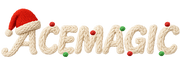







Leave a comment
Please note, comments need to be approved before they are published.