Laptop vs. Desktop: Which Is Best for You?
When choosing a personal computer, the Laptop vs. Desktop debate has raged on for decades. As both machines continue to evolve, shoppers are often left wondering which device is best for their lifestyle and work style. And now, with the introduction of Mini PCs, a small form factor substitute for traditional desktops, the decision has gotten even more complicated.
No matter if you're a student, home user, gamer, or design professional, knowing the distinctions can make you more aware.

Laptop vs. Desktop: Key Differences at a Glance
Laptops: Made for Portability
Laptops are self-contained complete systems, integrating a display screen, keyboard, battery, and all internal devices within a single portable unit. Portability is the primary advantage of this design. It allows one to work from nearly any place, for example, coffee shops, classrooms, or on the road.
Made to operate using battery power, laptops are specifically designed for people who need computing on the go. This all-in-one design, while convenient, limits the possibility of future hardware upgrades because most components are mounted directly on the mainboard.
Desktops: The Hub for Performance and Upgrades
Desktops are immobile computers designed to deliver high performance and withstand prolonged, intensive usage. The standard desktop setup comprises separate components, i.e., a monitor, CPU tower, and external peripherals like a keyboard and mouse.
The best feature of a desktop is upgradability. Internal hardware components like RAM, graphics processing unit (GPU), and storage drives are easy to remove and upgrade over time.
This class also includes Mini PCs. They are ultra-compact desktops that provide a lot of the same functionality as a standard tower, but in a space-saving design that occupies a lot less space. Mini PCs are an excellent choice for individuals with minimal desk space or for anyone who prefers a tidy, minimalistic work area.
Laptop vs. Desktop: Pros and Cons Breakdown
Performance and Processing Power
Desktops are more potent than laptops when it comes to raw computing power. They can handle demanding tasks like video editing, gaming, 3D rendering, or running several virtual machines. Their larger cases allow for more powerful CPUs, dedicated GPUs, and more efficient cooling systems, making them the ideal choice for power users.
Laptops, while increasing in capability, are still limited by thermal design power and battery life. High-end machines can approach desktop performance, but usually at the expense of high cost and reduced heat dissipation efficiency.
| Feature | Laptop | Desktop |
|---|---|---|
| CPU Performance | Moderate to High (heat limited) | High to Very High |
| GPU Capability | Integrated or mobile GPU | Full-size, high-performance GPU |
| Cooling System | Small with heat limitations | Advanced air/liquid cooling |
Portability and Mobility Requirements
This is where laptops have the advantage. If you work from coffee shops regularly, travel for business, attend school, or need to move between rooms, a laptop is much more convenient. It's all-in-one design means you can pack up and move in seconds.
Desktops, even Mini PCs, are better suited for fixed setups. While Mini PCs are small and lightweight, they still require external peripherals and aren't designed to be moved around regularly.
Upgradability and Customization
Desktops are far more upgradeable. You can swap out parts, add new ones, or build your system from the ground up. For those users who like to tinker or upgrade down the line, desktops offer long-term versatility.
Laptops are mostly limited to storage or RAM upgrades. Most of the internal parts, including the CPU or GPU, are soldered to the motherboard, so hardware upgrades are challenging.
Power Consumption and Battery Life
Laptops are designed with power efficiency in mind, typically consuming less power and having the benefit of an integrated battery. For environmentally conscious users or those looking to cut back on electricity bills, laptops may be a wise choice.
Desktops, especially those with powerful components, consume more power. That said, Mini PCs offer a middle ground with lower power consumption while offering desktop functionality.
Noise and Heat Management
Desktops have room for larger, slower-moving cooling devices. Gamers and heavy users appreciate the lower noise levels during intense workloads. Mini PCs often employ fanless or extremely quiet fans and are perfect for noise-critical environments.
Laptops, due to their compact nature, can get hot and noisy under load. Fan noise during extended tasks is not uncommon, especially on older machines or ultrathin systems.
Durability and Maintenance
Desktops last longer due to their rugged parts and ease of maintenance. Users can replace faulty parts individually, extending the device's life.
Laptops are more prone to drops, spills, and wear and tear. The portability is convenient, but repairs are either tricky or costly.
Use Case Scenarios: Which Is Better for What?
For Students and Frequent Travelers
A laptop is ideal. Its portability, battery life, and compact size are perfect for lecture halls, libraries, or working remotely from anywhere.
For Gamers and Creative Professionals
If performance is your top priority, a desktop is hard to beat. With the potential for high-end GPUs, better cooling, and upgradability, high-performance desktops, high-performance Mini PCs especially provide amazing performance.
For Office Workers and Remote Employees
This section is assisted by flexibility. A laptop might be better if your work involves a lot of mobility or hybrid setups. However, if you are working in a home office, a Mini PC offers the best of both worlds—desktop performance in a quiet, space-saving form.

Mini PCs: The Compact Alternative to Traditional Desktops
Advantages of Mini PCs Over Full-Size Desktops
- Space efficiency: Perfect for cluttered desks or minimalist setups
- Quiet operation: Near-silent or silent operation for most models
- Current performance: Equipped with high-performance CPUs and SSDs
- Power savings: Lower power consumption compared to tower desktops
When to Choose a Mini PC Instead
Mini PCs are especially well-suited for individuals who enjoy simplicity, a tidy workspace, and plenty of computing power for everyday use. If you don't anticipate frequent hardware upgrades, and your workload includes light to medium loads such as office tasks, media use, or entry-level creative software, a Mini PC can be a small but powerful choice.
It has a tiny footprint, so it is ideal for minimalist setups or for those who have minimal desk real estate, but it delivers desktop performance for most general uses.
Related Articles
Mini PC vs. Traditional Desktop: Which Is Right for You

Price Comparison: Laptop, Desktop, and Mini PC
When choosing between a laptop, desktop, or Mini PC, price is always one of the first considerations. But instead of only considering the up-front cost, it's also smart to consider the total value, such as features bundled, the potential for future upgradability, and costs of use over time.
Laptops tend to be pricier relative to their performance because you're not just paying for hardware but also the convenience of portability, built-in display, keyboard, and battery- all in one.
Desktops, by contrast, give you more bang for your money. Everything from processing power to graphics to cooling, desktops offer superior hardware for the same prices or even less. So, as long as you don't mind a stationary installation, that represents fantastic value.
Mini PCs are somewhere in between. They are cheaper than laptops with similar performance and are a sleeker and more space-friendly choice than full-sized towers. Though some models are a bit more costly than budget desktops, they make up for it with power efficiency and style.
But it's not just the base unit. Laptops include almost everything you need to get started—screen, keyboard, speakers—while desktops and Mini PCs typically require you to buy those items separately. So even if a desktop costs less, the overall setup may not.
In terms of long-term value, desktops are the clear winner. You can upgrade components like RAM or graphics cards separately, refreshing your system without needing to swap out the whole machine. Laptops and most Mini PCs, in contrast, are limited in this respect—if one component becomes outdated, the entire device may need to be replaced.
| Aspect | Laptop | Desktop Tower | Mini PC |
|---|---|---|---|
| Initial Cost | Higher (integrated features) | Lower (higher specs for less) | Moderate (balanced value) |
| Includes Peripherals | Yes | No | No |
| Upgrade Potential | Low | High | Low to Medium |
| Long-Term Value | Moderate | High | Medium |
| Space & Energy Savings | High | Low | High |
In brief:
- If mobility is your priority, a laptop is worth the premium.
- If upgradeability and performance are more important, desktops provide superior value.
- If you're in the market for a small but powerful machine, Mini PCs offer a balance between performance and space efficiency.
Final Decision Guide: How to Choose What's Right for You
For general everyday tasks, if you value mobility and the ability to work from anywhere, go for a laptop. If you value performance, future flexibility, and long-term value, a desktop is your best bet. And if you'd like to save space without compromising on stability and speed, a Mini PC is an increasingly intelligent and balanced option.
Choosing the right computer is a matter of reflecting your lifestyle and work style. Do you need something portable that's ready wherever and whenever you are? Or would you prefer a quiet, consistent workhorse that stays in one place and crunches through challenging applications with ease? Or do you want something in the middle, without giving up too much on either side?
- Laptops are ideal for telecommuters, business travelers, and students who are constantly on the move. They're self-contained, boot quickly, and are great for people whose "office" is a different place from day to day.
- Desktops lean toward professional or power users. Whether you're doing video editing, 3D rendering, AAA gaming, or just need long hours of stable performance, desktops offer unmatched power, upgradeability, and cooling efficiency.
- Mini PCs present an excellent compromise between stable performance and compact design. Although they're not as portable as laptops and not as upgradeable as tower desktops, they deliver good performance in a small, quiet, power-efficient package.
Quick Summary
- Need to work from anywhere? → Opt for a Laptop
- Require top-notch performance and future upgradability? → Go for a Desktop
- Require a small size without performance compromise? → Go for a Mini PC
Summary Table: Laptop vs Desktop vs Mini PC
| Criteria | Laptop | Desktop Tower | Mini PC |
|---|---|---|---|
| Portability | High | No | Medium |
| Performance | Medium to High | Very High | Medium to High |
| Upgradability | No | Yes | Limited to certain models |
| Power Efficiency | High | Low | Medium to High |
| Desk Space Required | Low | High | Low |
| Best For | Students, Travelers | Gamers, Power Users | Offices, Small Spaces |
Conclusion: Your Ideal Computing Partner Awaits
No matter if you're drawn to a laptop, a desktop, or even a Mini PC, the best choice is simply a function of personal requirement, budget, and workflow. Each device type provides unique advantages—from the portability of laptops to the raw power and upgrade possibility of desktops, and the stripped-down efficiency of Mini PCs.
Instead of focusing on which is universally better, focus on which one is better for you.

FAQs: Your Laptop and Desktop Questions Answered
Which lasts longer—a laptop or a desktop?
Desktops generally last longer due to easier upgrades and repairs. If a part fails, it can be replaced individually. Laptops often require costly repairs or full replacement.
While Mini PCs aren’t as modular as full-size desktops, their lifespan can still be extended through proper care.
Are Mini PCs as powerful as desktops?
While Mini PCs cannot match the raw performance of high-end tower desktops, many models are very capable for office apps, media playback, and light content creation.
Can I play games on a laptop or a Mini PC?
Yes. Many laptops have dedicated GPUs, and some Mini PCs accept external GPUs. However, full-size desktops with high-end GPUs provide the best gaming experience.
Which is better for working at home: a laptop or a desktop?
If you need flexibility or work in multiple locations, a laptop is better. For a fixed home office, desktops or Mini PCs offer better performance and comfort.
Which uses more power: laptops or desktops?
Desktops tend to consume more power, especially powerful ones. Laptops and Mini PCs are more power-efficient.
Is it cheaper to buy or build a desktop computer?
Building a desktop PC is less expensive and allows for greater customization. However, it requires technical knowledge and time. Pre-built PCs, while sometimes more expensive, are easier to use, work right out of the box, and come with a warranty, making them a better choice for beginners or those looking for a hassle-free setup.
What is the difference between a MacBook and a Windows laptop?
MacBooks run macOS with an integrated Apple ecosystem, often favored for creative work. Windows laptops offer wider hardware options and software compatibility.
How much storage do I need on a laptop or desktop?
256GB to 512GB SSD is sufficient for general use. For heavy media or gaming, 1TB or more may be necessary.
Do students need a laptop or a desktop?
Laptops are more convenient for portability and classroom use. Desktops or Mini PCs suit students needing higher performance at a fixed location.
Can a Mini PC serve as an HTPC (Home Theater PC)?
Indeed, a Mini PC can be a great option for an HTPC. The majority of current Mini PCs feature power-saving processors, integrated graphics with 4K support, quiet or fanless operation, and multiple video output connectors, making them ideal for streaming. With their compact design, they can be easily placed in entertainment centers without requiring significant space.
To maximize a Mini PC for home theater usage, look for models that have support for HDMI 2.0 or higher, hardware video decoding, and silent or low-noise cooling systems.
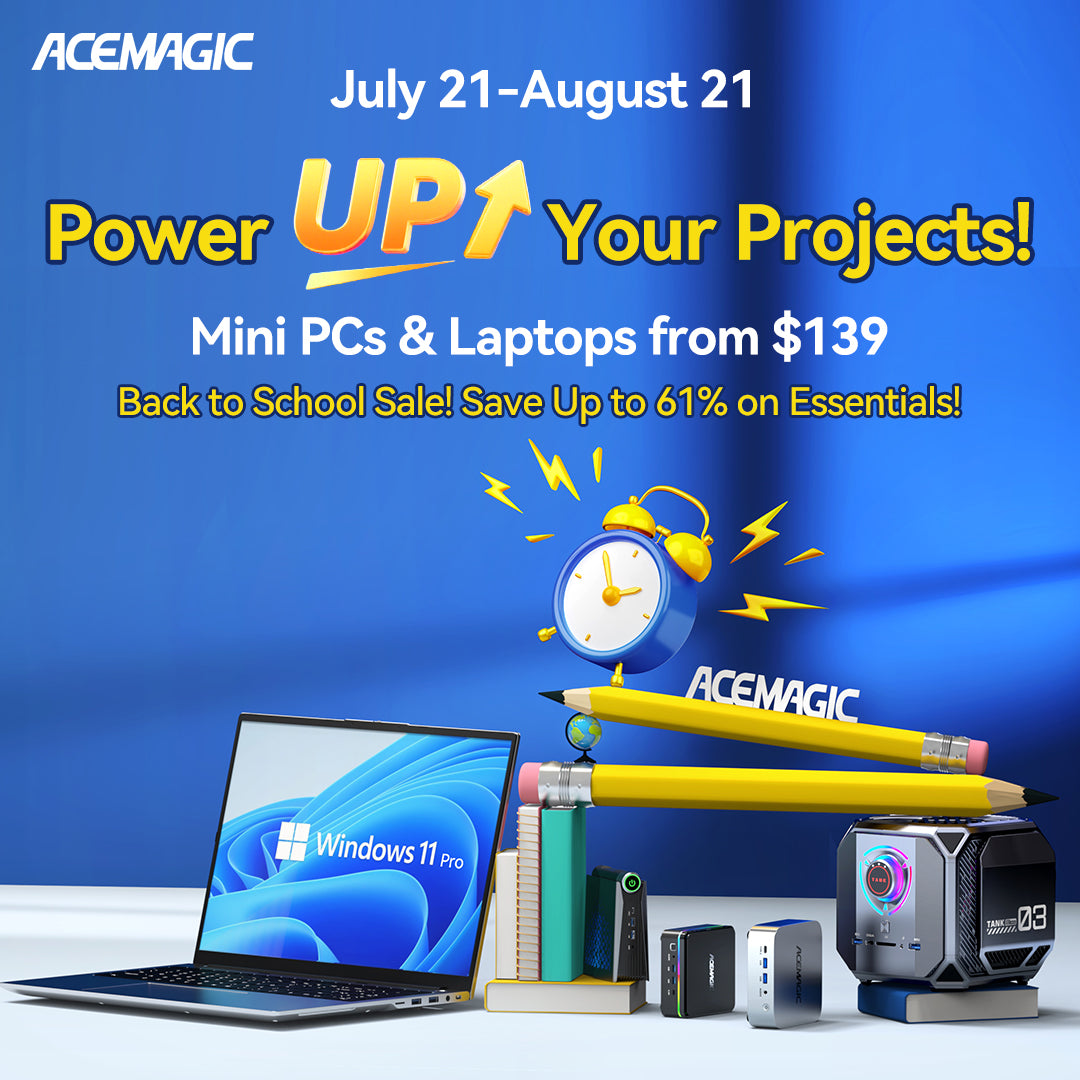






Leave a comment
Please note, comments need to be approved before they are published.