Chromebox Explained: Is Google's Mini Desktop Still Worth It in 2025?

What Is a Chromebox?
Chromebox is a compact desktop computer designed by Google's hardware partners to run ChromeOS. Unlike a Chromebook, it has no built-in display and is used as a stationary device connected to an external monitor. Its purpose is to provide a lightweight, secure, and affordable desktop option for users who mainly rely on web-based tasks.
In 2025, many potential buyers are questioning whether Chromebox is still a relevant choice. This article reviews its strengths, weaknesses, and alternatives, with a focus on how it compares to Mini PCs.
Chromebox Definition and Origin
A Chromebox is part of Google's ChromeOS ecosystem, which launched in 2011. Early models were positioned as an alternative to traditional desktops, especially in education and business environments.
Key background points:
- Operating system: ChromeOS, designed for web-based applications.
- Hardware providers: HP, ASUS, Acer, and others.
- Target use: Schools, offices, and users needing basic computing.
Chromeboxes gained popularity in classrooms, where cloud storage, automatic software updates, and low maintenance costs were valuable.
Chromebox Features and Limitations
Before evaluating if a Chromebox is a smart purchase in 2025, it helps to take a closer look at what the device does well and where it falls short.
Advantages of a Chromebox
-
Fast startup and stability
A Chromebox typically boots in 6–10 seconds, which is faster than most Windows desktops that average 20-30 seconds depending on hardware. This speed is consistent even after years of use because ChromeOS does not suffer from registry bloat or driver conflicts. -
Security-first design
Security is one of the strongest selling points. ChromeOS uses a sandbox model that isolates apps and web processes. Every boot goes through verified boot checks, reducing the risk of malware persistence. Automatic updates are rolled out every four weeks, meaning users do not have to manually install patches. According to Google, over 40 million students and teachers worldwide use ChromeOS devices in classrooms largely because of this security model. -
Cloud integration and ease of collaboration
Chromebox works seamlessly with Google Workspace, Google Drive, and Docs. In education and small business setups, shared logins and centralized management through the Google Admin Console lower IT costs. For example, a school can deploy 50 Chromebox units and manage user access, app permissions, and updates remotely with minimal overhead. -
Low cost of entry
Pricing typically ranges from $200–$350 for entry-level models. Even higher-end Chromebox units rarely exceed $600, which is still below the price of most compact Windows desktops. This makes them attractive for schools, libraries, and small businesses looking for budget-friendly systems. -
Energy efficiency
A Chromebox consumes about 10–15 watts during use, compared to a traditional desktop that often consumes 200–400 watts. For an office with 100 Chromebox units, the annual electricity savings can exceed $3,000 when compared to desktops, based on U.S. average electricity costs.
Disadvantages of a Chromebox
-
Software limitations
Chromebox runs ChromeOS only. While it supports Android apps from the Google Play Store and Linux apps through Crostini, compatibility remains inconsistent. Professional software like Adobe Premiere Pro, AutoCAD, or specialized engineering applications are unavailable. For businesses relying on Windows-based enterprise tools, Chromebox is unsuitable. -
Offline restrictions
Some apps, like Google Docs and Gmail, have offline modes, but functionality is reduced. For example, collaborative features, third-party extensions, and cloud-based file syncing remain disabled without an internet connection. For regions with unreliable connectivity, this becomes a critical limitation. -
Weak hardware
Most Chromebox models use Intel Celeron, Core i3, or low-power Core i5 CPUs with integrated graphics. While adequate for web browsing, video conferencing, or streaming, they struggle with video editing, 3D rendering, or even modern AAA gaming. RAM is often limited to 4–8GB, with storage ranging from 32GB to 128GB eMMC or SSD—barely sufficient for demanding workflows. -
Limited upgradability
Unlike Mini PCs or traditional desktops, Chromeboxes are usually sealed. Users cannot expand the GPU, and in many cases, RAM and storage are soldered. This shortens their usable lifespan. In contrast, a Mini PC can often be upgraded with an additional SSD or more memory, extending its value.
| Aspect | Chromebox Benefits | Chromebox Drawbacks |
|---|---|---|
| Boot Speed | 6–10 seconds average, consistent performance | -- |
| Security | Verified boot, sandboxing, and auto-updates every 4 weeks | Limited enterprise-level custom security tools |
| Applications | Great for Google Workspace, Android apps support | Lacks full Windows/macOS software compatibility |
| Hardware Power | Energy-efficient, fanless designs in many models | Weak CPUs/GPUs, unsuitable for gaming or creative work |
| Price | $200–$600 range, low entry cost | Limited value if advanced features are needed |
| Upgradability | Easy deployment and management for IT admins | Hardware upgrades are nearly impossible |
Chromebox in 2025: Is It Still Relevant?
As of 2025, Chromebox remains available from vendors like ASUS and HP, but its role in the computing landscape has shifted. Once seen as a disruptive low-cost desktop, it now sits in a narrower niche.
Current Market Situation
- Update cycle: Google has slowed down major Chromebox releases. The last widely marketed models came in 2022–2023 with 10th and 11th Gen Intel processors. Newer hardware launches are infrequent compared to laptops and Mini PCs.
- Support window: ChromeOS devices have an Auto Update Expiration (AUE) period. Most Chromeboxes launched in 2020 will lose official updates by June 2028, which limits their long-term appeal. Buyers need to check the exact AUE date before purchasing.
- Availability: While Chromebooks continue to dominate the education sector, Chromeboxes have fewer SKUs on shelves. In the U.S., Best Buy lists only 2–3 models actively in stock, compared to dozens of Mini PCs.
Use Cases That Still Make Sense
Despite declining visibility, Chromebox is still relevant in some scenarios:
- Education: Schools that already rely on ChromeOS can deploy Chromeboxes in computer labs. Centralized management and shared logins reduce IT costs.
- Small businesses: Companies using Google Workspace benefit from simple deployment and low maintenance. For example, a customer service team handling web-based CRM platforms can operate efficiently with Chromebox.
- Basic home use: Users who browse, stream, and write documents may find Chromebox sufficient. Streaming services like Netflix, YouTube, and Disney+ run smoothly on ChromeOS with hardware-accelerated playback.
Scenarios Where It Falls Short
For buyers in 2025 with more advanced requirements, Chromebox has critical shortcomings:
- AI and modern apps: AI-powered applications such as local LLMs or creative AI tools cannot run on low-power Chromebox hardware. Mini PCs with AMD Ryzen™ 7 or Intel Core i7 processors handle these tasks much better.
- Gaming: Chromebox is not designed for AAA gaming. While it supports cloud gaming platforms like NVIDIA GeForce Now, the lack of dedicated graphics hardware means poor local gaming performance.
- Creative workloads: Tasks like photo editing in Adobe Lightroom or video editing in DaVinci Resolve require Windows or macOS ecosystems. Chromebox users must rely on lightweight web apps, which limit productivity.
- Upgrade potential: In 2025, user expectations include at least 16GB RAM and expandable SSD storage for desktop machines. Chromebox rarely meets these standards.
Quick Snapshot: Chromebox Relevance in 2025
| Area | Chromebox Strengths | Chromebox Weaknesses |
|---|---|---|
| Education | Low-cost, manageable, and integrates with Google Workspace | Lacks performance for STEM software or design tools |
| Business | Good for web-based CRM, office work | No Windows support, limited offline features |
| Home Use | Ideal for browsing and streaming | Cannot run high-end apps or modern games |
| Longevity | 3–5 years of useful life per device | Auto Update Expiration limits long-term value |
👉 Conclusion: The Chromebox hasn't "disappeared" in 2025, but it has retreated from the mainstream market to niche scenarios. It's still a practical and affordable option, but for users who value performance, compatibility, and future value, Mini PCs and other compact desktops are more attractive.
Chromebox vs Chromebook: Key Differences
Chromebox and Chromebook share the same ChromeOS system but target different user needs. Chromebook is portable, while Chromebox is designed as a stationary desktop.
Form Factor and Mobility
- Chromebox: Small desktop box, requires an external monitor, keyboard, and mouse.
- Chromebook: A Laptop with a built-in screen, keyboard, and trackpad for mobility.
Performance and Hardware Specs
- Chromebox: Slightly more flexible with higher CPU options in some models, but still limited to entry-level hardware.
- Chromebook: Often optimized for portability, with lower-power CPUs and smaller storage.
Price and Target Users
- Chromebox: $200–$600, popular in classrooms, offices, and labs where multiple units can share external displays.
- Chromebook: $250–$700, ideal for students or mobile workers who need a lightweight, all-in-one device.
Comparison Table: Chromebox vs Chromebook
| Feature | Chromebox (Mini Desktop) | Chromebook (Laptop) |
|---|---|---|
| Device Type | Compact desktop, external monitor needed | Portable laptop with built-in screen |
| Best For | Labs, offices, shared environments | Students, mobile work, personal use |
| Performance Range | Entry-level to mid-tier CPUs | Mostly entry-level, some mid-tier options |
| Price Range | $200–$600 | $250–$700 |
| Upgrade Potential | Very limited | Non-upgradable |
👉 Summary: Chromebox is suitable for fixed usage scenarios (such as classrooms and offices), while Chromebook is suitable for individual users who need a mobile office.
Chromebox vs Mini PC: Which One Should You Buy?
Both Chromebox and Mini PC belong to the category of compact desktops, but they serve different types of users. Chromebox focuses on simplicity and integration with Google services, while Mini PCs are designed for broader flexibility.
Performance and Hardware Flexibility
- Chromebox: Usually equipped with Intel Celeron, Core i3, or low-power Core i5 CPUs. RAM is often capped at 4–8GB, and storage rarely exceeds 128GB.
- Mini PC: Offers a wide range of processors, from Intel Core i7-12700H to AMD Ryzen 7 5700U, with RAM expandable up to 64GB and storage beyond 1TB SSD. This allows them to handle productivity, multimedia editing, and even moderate gaming.
Software Compatibility
- Chromebox: Limited to ChromeOS, Android apps, and some Linux apps. Professional software like Photoshop or AutoCAD is unavailable.
- Mini PC: Supports Windows, Linux, and in some cases dual-boot setups. This makes it compatible with enterprise software, creative tools, and a wider range of games.
Long-Term Value
- Chromebox: Subject to Google's Auto Update Expiration (AUE), typically 6–8 years from the release date. After that, devices no longer receive security updates.
- Mini PC: Not tied to a fixed support cycle. Users can upgrade RAM, storage, and even operating systems to extend lifespan, often beyond 7–10 years with proper maintenance.
Price-to-Performance Ratio
- Chromebox: Entry-level units cost around $200–$350, but performance is limited to lightweight tasks.
- Mini PC: Prices range from $300–$800 depending on specs. While slightly higher, they provide greater value for users who want to run multiple applications or plan to keep the device longer.
Comparison Table: Chromebox vs Mini PC
| Aspect | Chromebox | Mini PC |
|---|---|---|
| CPU & RAM | Celeron / i3 / low-power i5, 4–8GB RAM | Intel i7 / i9, AMD Ryzen 7 / 9, up to 64GB RAM |
| Storage | 32–128GB, mostly eMMC or SSD | 256GB–1TB+ SSD, expandable |
| Software Support | ChromeOS, Android, and limited Linux | Windows, Linux, wide compatibility |
| Longevity | 6–8 years (AUE limit) | 7–10+ years with upgrades |
| Price Range | $200–$600 | $300–$800 |
| Target User | Basic browsing, education, light office | Productivity, gaming, multimedia, and flexible use |
👉 Summary: Chromebox is practical for basic needs in schools and offices. However, users seeking performance, compatibility with professional software, and future-proof upgrades will find Mini PCs a stronger investment in 2025.
Best Alternatives to Chromebox in 2025
While Chromebox still has a niche audience, several alternatives provide more flexibility and performance for today's computing needs. Here are the top options worth considering:
1. Windows Mini PCs
Mini PCs are perhaps the closest counterpart to Chromebox, but with far greater freedom. They offer:
- Powerful CPUs and GPUs -- from Intel Core i7/i9 to AMD Ryzen 7/9.
- Upgradable components -- RAM and storage can be expanded for long-term use.
- Versatile operating systems -- run Windows, Linux, or even dual-boot setups.
- Wide usage scenarios -- suitable for work, light gaming, media centers, or even small-scale servers.
This balance of performance and flexibility makes Mini PCs a more future-proof choice than Chromeboxes.
2. Apple Mac Mini
The Mac Mini caters to Apple ecosystem users. Equipped with Apple's M series chips, it delivers excellent performance for creative professionals. However:
- It runs macOS only, limiting compatibility.
- Upgradability is minimal, with RAM and storage soldered.
- Pricing starts higher (around $600+), which may not be ideal for budget-conscious users.
Quick Comparison of Chromebox Alternatives
| Device Type | Strengths | Limitations | Best For |
|---|---|---|---|
| Windows Mini PC | High performance, upgradeable, OS choice | Slightly higher cost upfront | General users, pros, gamers |
| Mac Mini | Great performance, macOS integration | Limited upgrade, higher cost | Apple ecosystem users, creators |
👉 Takeaway: If you are considering a Chromebox but need more flexibility and long-term value, Mini PCs stand out as the most practical alternative in 2025.
Conclusion
The Chromebox once filled a unique niche: an affordable, simple, and cloud-first desktop experience. In 2025, however, its limitations in hardware power, offline usability, and long-term flexibility make it less appealing for most users.
For those who only need a lightweight, secure, and affordable device, the Chromebox can still be a valid option. But for users seeking more performance, upgrade potential, and versatility, alternatives like Windows Mini PCs or Mac Mini provide far greater value.
Among these, Mini PCs strike the best balance—delivering compact form factors, full desktop-class performance, and the freedom to choose your operating system. Whether for productivity, entertainment, or light gaming, they represent a more future-ready solution than the Chromebox.
FAQ about Chromebox in 2025
1. What is a Chromebox used for?
A Chromebox is mainly used for lightweight, web-based tasks. It's ideal for browsing, streaming, using Google Workspace, and cloud applications. It's not built for heavy workloads like gaming, video editing, or professional software.
2. Is a Chromebox still worth it in 2025?
Still useful, but less competitive than alternatives. For simple needs---like education, office work, or casual browsing---it works fine. But Mini PCs and Mac Mini offer stronger performance, software compatibility, and long-term value.
3. What is the difference between a Chromebook and a Chromebox?
A Chromebook is a laptop; a Chromebox is a desktop unit. Both run Chrome OS, but Chromebooks are portable, while Chromeboxes require an external monitor and peripherals. Chromeboxes are slightly more upgradeable and stationary.
4. Can you install Windows on a Chromebox?
It's technically possible but not straightforward. Installing Windows often requires firmware modifications and may void the warranty. Compatibility issues can arise, and performance may not match a Windows-ready Mini PC.
5. How to wipe a Chromebox?
Use the Powerwash feature in settings. Go to Settings → Advanced → Powerwash, confirm the reset, and the device will return to factory settings, erasing all local data.
6. How good is a Chromebox 5?
Improved, but still limited. Chromebox 5 offers faster CPUs and better ports compared to older models. However, it's still targeted at lightweight workloads, so it can't replace a full desktop PC for power users.
7. How secure is a Chromebox?
Chromeboxes are highly secure due to the Chrome OS design. Automatic updates, verified boot, and sandboxing make them resistant to most malware. Still, security depends on staying within Google's ecosystem and may feel restrictive for advanced users.
8. How good is a Chromebook Spy?
Chromebook spy or monitoring tools are limited. Chrome OS privacy policies restrict deep-level tracking. While parental controls and some monitoring apps exist, they don't offer the same range as Windows or macOS monitoring software.
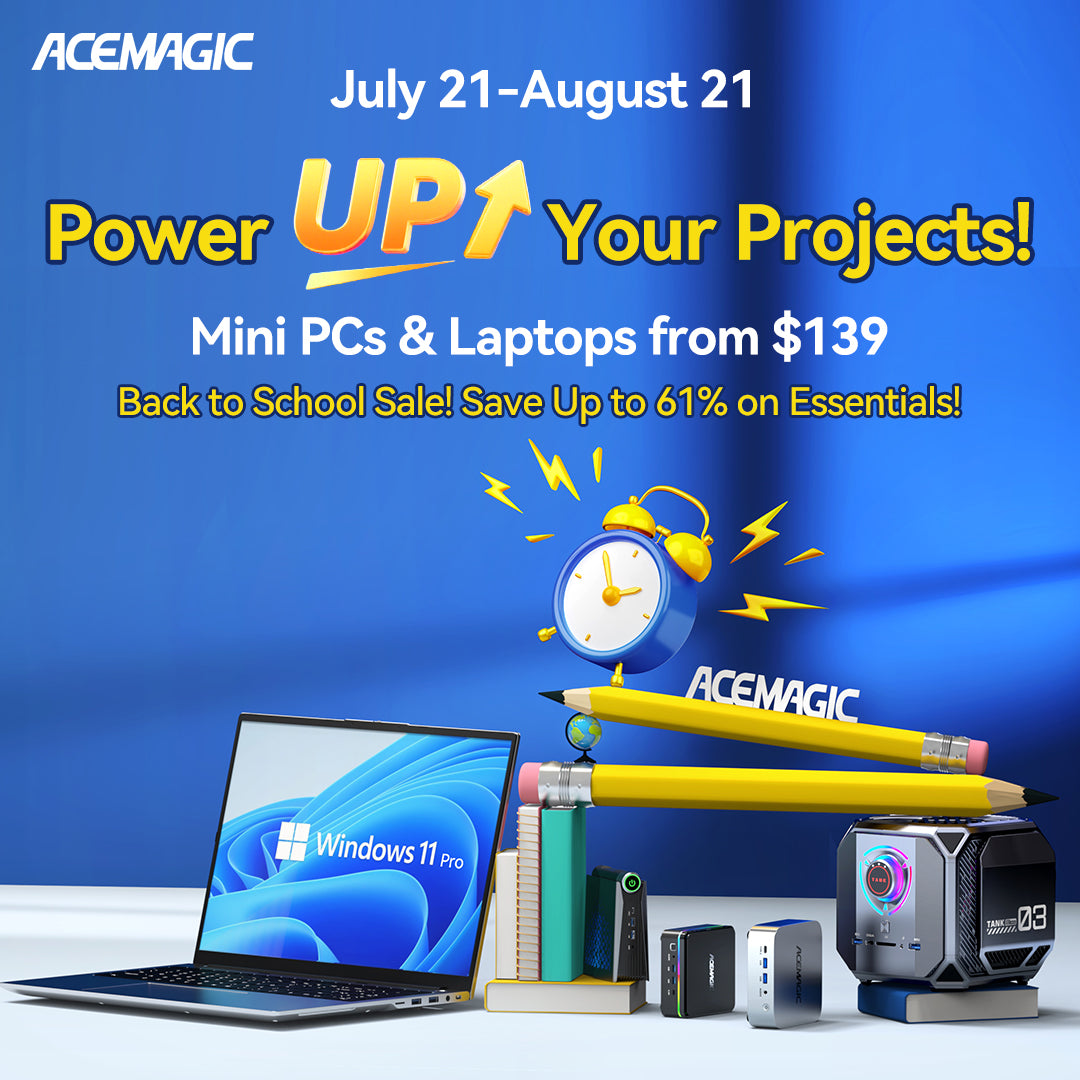






Leave a comment
Please note, comments need to be approved before they are published.