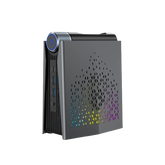-
ACEMAGIC S3A Mini PC (AMR5 Mini PC New Upgrade)
The Mini PC S3A with AMD Ryzen 7 5700U/6800H processor has 3 modes (silent, balance, performance) and can be selected according to the use situation. Dual fans and full copper heat dissipation modules facilitate heat dissipation without compromising performance.- From $229.00
$499.00- From $229.00
- Unit price
- / per
-
ACEMAGIC S1 Intel 12th Alder Lake N97 Mini PC
The ACEMAGIC S1 is a powerful vertical mini desktop PC featuring the 12th Gen Alder Lake-N97 processor, surpassing previous models by up to 48% in performance. It’s ideal for a variety of tasks including office work, online education, and home entertainment. With 16GB DDR4...- From $139.00
$200.00- From $139.00
- Unit price
- / per
-
ACEMAGIC AM06 Pro AMD Ryzen7 7730U/5825U Mini PC
- From $269.00
$599.00- From $269.00
- Unit price
- / per
-
ACEMAGIC F3A AMD Ryzen AI 9 HX 370 Mini PC
ACEMAGIC Guarantee: If you find a lower price from us within 30 days of purchasing your F3A, we will refund the difference.- From $609.00
$859.00- From $609.00
- Unit price
- / per
-
ACEMAGIC M1A TANK 03 Intel Core i9 Gaming Mini PC
The king of gaming performance, beyond configuration boundaries. Surging power, dominating the battlefield, 12th generation Intel Core i9 12900H. 3A masterpieces, full-court control, RTX 4060 Series GPUs. Blazing speed, unlocking the extreme vision. Redefining visual shockwaves. Infinite possibilities with a single click.- From $869.00
$1,499.00- From $869.00
- Unit price
- / per
-
ACEMAGIC AM08 Pro AMD Ryzen 7 8845HS Mini PC
AM08-CPU: AMD Ryzen™ 7 8845HS AM08-GPU: AMD Radeon™ 780M Triple-4K displays support Integrated Wi-Fi 6 and 5.2 Bluetooth for easy wireless connections- From $329.00
$499.00- From $329.00
- Unit price
- / per
-
ACEMAGIC V1 Intel Twin Lake N150/N95 Vista Mini PC
Equipped with the Alder Lake-N150 processor, it delivers a different experience with efficient execution speed and fast response. It is equipped with UHD graphics, supports 4K FPS video playback and provides a high-resolution visual experience. It incorporates 16GB LPDDR5 RAM and 512GB M.2 PCle3.0...- From $189.00
$229.00- From $189.00
- Unit price
- / per
-
ACEMAGIC AD15 Intel i5-12450H Mini PC
Excellent CPU Performance Triple display output, faster connections Faster wireless connection, more stable wired connection 16GB Dual-Channel 512GB 2280 NVMe SSD Unique Design and Portability- From $329.00
$499.00- From $329.00
- Unit price
- / per
-
ACEMAGIC S3A AMD Ryzen™ 9 8945HS Mini PC
- From $209.00
$459.00- From $209.00
- Unit price
- / per
-
ACEMAGIC M2A Intel Core i9 12900H Gaming Mini PC
The world's first AAA Sci-Fi Games Mini PC. 12TH Generation Intel Core i9 12900H, Cores14 Threads 20, 5.0GHz maximum RWD 24MB Cache level3 High Frequency 1.45GHZ. NVIDIA GeForce RTX 3080M 16GB GDDR6 memory Break Limits with Revolutionary 4D Cooling System. Smart Control Center Awaken Epic Energy....- From $699.99
$1,399.00- From $699.99
- Unit price
- / per
Windows 11 Mini PC
Sidebar
Search by CPU Type
Search By Price
FAQs about Mini PC with Windows 11
Is Windows 11 better for gaming?
Windows 11 introduces several features specifically designed to enhance the gaming experience, such as DirectStorage, which allows for faster loading times by enabling games to load assets directly to the graphics card, and Auto HDR, which improves visual quality in games that support it. Additionally, Windows 11 has optimizations for the latest gaming hardware and incorporates features like Xbox Game Pass integration, making it a compelling choice for gamers.
What is the difference between Windows 11 Home and 11 Pro?
Windows 11 Home is designed for general consumers and includes essential features such as the redesigned Start Menu, Snap Layouts, and Microsoft Teams integration. In contrast, Windows 11 Pro offers additional capabilities tailored for businesses and professionals, including BitLocker encryption for enhanced data security, the ability to join a domain, and advanced management features, making it a better option for users requiring more robust security and network functionalities.
What are the system requirements for Windows 11?
To run Windows 11, your PC needs to meet certain minimum system requirements: a compatible 64-bit processor with at least 1 GHz and 2 cores, a minimum of 4 GB of RAM, and 64 GB of available storage. Additionally, UEFI firmware with Secure Boot capability, TPM version 2.0, a DirectX 12-compatible graphics card, and a display larger than 9 inches with minimum HD resolution are also required, ensuring the operating system can perform optimally.
Is Windows Mini PC better or Mac Mini PC?
Choosing between a Windows Mini PC and a Mac Mini depends on personal needs. Windows Mini PCs typically offer more hardware options and software compatibility, making them suitable for various uses. In contrast, the Mac Mini is favored for its design, build quality, and seamless integration with the Apple ecosystem, making it ideal for those who prioritize creative work and stability.
Reviews
Taylor, Graphic Designer
Switching to the intel cpu mini pc windows 11 has been a fantastic decision for my design work. The performance is seamless when running multiple design applications simultaneously, and the compact size fits perfectly in my studio. I love the windows 11 mini pc's sleek interface, which enhances my workflow. The only improvement I'd suggest is adding more USB ports for additional peripherals.
Jordan, University Student
As a student, the windows 11 mini pc has been a reliable companion for my online classes and research projects. Opting for the AMD cpu mini pc windows 11 version gave me the extra power I needed for light gaming during breaks. It's lightweight and easy to set up in my dorm room. It would be great if the battery life could be extended for better mobility.
Casey, Home Office Worker
The mini pc windows 11 setup has transformed my home office experience. Whether it's video conferencing, managing spreadsheets, or streaming content, the performance remains consistently strong. I chose the intel cpu mini pc windows 11 model for its dependable performance. My only wish is for better cable management options to keep my workspace tidy.
- Choosing a selection results in a full page refresh.