Do You Need 32GB of RAM? The RAM Guide Your PC Will Ever Need
What is RAM and Why Does It Matter
Random Access Memory (RAM) is one of the most vital components of any computing device. It acts as short-term memory, storing the data and applications that your system is actively using. The more RAM you have, the more information your system can access quickly without having to rely on slower storage like SSDs or hard drives.
Unlike permanent storage, RAM is volatile—it only stores data while the machine is on. When you open a program, load a file, or run a game, that data gets moved into RAM for faster processing. This is why tasks like multitasking, editing high-resolution video, or gaming with multiple apps open benefit greatly from increased memory.

Why 32GB RAM Has Become a Hot Topic
In 2025, 32GB of RAM will no longer be reserved only for professionals. With heavier websites, RAM-hungry apps like Google Chrome, and demanding software like Adobe Premiere or Unreal Engine, 32GB RAM is creeping into the mainstream conversation. For many users, especially those who game, edit, or program, it's becoming the new gold standard.
Part of the shift comes from rising system demands. Operating systems like Windows 11 and macOS Sonoma are more feature-rich than ever—but also more memory-intensive. Add in background tasks like antivirus, cloud syncing, and browser tabs, and you can see how quickly 16GB can get saturated.
Is 32GB RAM Actually Beneficial for Gaming?
For gamers, RAM is often overlooked compared to flashy GPUs or powerful CPUs—but it's a critical piece of the performance puzzle. The big question is: does upgrading from 16GB to 32GB actually improve gaming performance? The answer depends on what kind of gamer you are.
In most modern AAA titles like Cyberpunk 2077, Starfield, or Call of Duty: Warzone, 16GB is still considered the sweet spot for playable frame rates and smooth performance. However, if you're gaming while streaming, running mods, or keeping multiple browser tabs open in the background, 32GB starts to show its value. The extra headroom prevents stuttering, lag spikes, and long load times caused by memory overflow. In short: for hardcore multitasking gamers, 32GB isn't overkill—it's peace of mind.
16GB vs 32GB RAM: Which One Should You Choose?
Choosing between 16GB and 32GB of RAM comes down to your workload, future plans, and budget. For many users in 2025, 16GB remains the practical standard—it's more than capable of handling everyday tasks like web browsing, video streaming, office work, and even most modern games at high settings.
However, if your workflows include intensive multitasking, high-resolution content creation, or professional software development, then 32GB RAM starts to make a compelling case. Tasks like editing 4K video, running virtual machines, compiling large codebases, or handling massive spreadsheets benefit noticeably from the extra capacity. It helps prevent bottlenecks that slow down your entire system when memory is maxed out.
While 16GB is still considered "enough" for the average user, it may not be future-proof. As software becomes more complex and operating systems continue to demand more resources, 32GB provides room to grow. Think of it as buying insurance against performance drops in 2--3 years. Although the price difference between 16GB and 32GB kits can range from $50 to $100, the long-term convenience and time saved on future upgrades often justify the upfront cost.
In summary:
- Choose 16GB if you're on a tight budget and use your PC for general productivity, casual gaming, and light creative work.
- Go with 32GB if you need professional-level performance, multitask heavily, or plan to keep your system running smoothly for the next 3-5 years.

Is 32GB RAM Necessary for Video Editing and Graphic Design?
For video editors and graphic designers, RAM is more than just a spec—it directly influences your workflow speed and stability. When editing HD videos, 16GB might be enough for simple timelines and short clips. But as soon as you move into 4K, 6K, or 8K video production, or use complex effects and transitions in software like Adobe Premiere Pro or DaVinci Resolve, memory demands increase rapidly.
Graphic designers using Adobe Photoshop, Illustrator, or After Effects will also feel the difference. Rendering high-resolution images, working with large layered files, or batch-processing hundreds of images simultaneously can push 16GB to its limits. If you pair that with having multiple design programs open—plus Chrome, reference docs, or media players—32GB gives you the breathing room to work smoothly without constant memory swapping or slowdowns.
Is 32GB RAM Overkill for Creative Professionals?
Not at all—especially in 2025. With projects becoming more complex and media formats demanding higher bitrates, 32GB RAM is now a realistic baseline for many creative professionals. Programs like Adobe After Effects benefit immensely from additional memory during real-time previews and caching. You can keep multiple programs open and switch between them without any hiccups, making your creative process faster and more fluid.
Even if you're not working with 8K footage daily, 32GB RAM allows you to future-proof your workflow. You won't need to close apps to conserve memory, and renders will complete faster thanks to reduced disk caching. Bottom line: if content creation is your profession—or even a serious hobby—32GB RAM is not a luxury. It's a solid, productivity-boosting investment.
Do Developers and Programmers Need 32GB of RAM?
For most software developers, 16GB RAM is often sufficient—especially when working on smaller projects or using lightweight IDEs like VS Code or Sublime Text. But as your development environment becomes more complex, so do your memory requirements. Running multiple IDEs, compiling large codebases, operating emulators, or working with containers like Docker can push your system to the edge of its memory limits.
If you're developing mobile apps, game engines, or using heavyweight environments like Android Studio, Xcode, or IntelliJ IDEA, 32GB RAM significantly improves responsiveness. It reduces compile times, minimizes IDE lag, and supports smoother debugging sessions. Additionally, when working with large frameworks or microservices architecture—where several modules run simultaneously—more RAM allows everything to stay loaded without crashing or slowing down.
Benefits of 32GB RAM in Backend, DevOps and Virtualized Environments
For backend developers, system architects, and DevOps engineers, 32GB RAM is often not just a benefit—it's a necessity. Running virtual machines (VMs), Kubernetes clusters, or container stacks locally for testing and development consumes a surprising amount of memory. Each instance or environment needs its own allocation, and with just 16GB, you might be forced to scale down, slow down, or offload to cloud services.
Furthermore, tools like Elasticsearch, Jenkins, PostgreSQL, or MongoDB consume plenty of RAM during local testing. A 32GB setup allows these services to coexist, enabling you to simulate real production environments without system lag. For developers pushing beyond basic scripting into enterprise-level solutions, 32GB RAM unlocks a smoother, more scalable workflow.
Is 32GB RAM Enough for AI, Data Science, and Machine Learning Tasks?
If you're involved in artificial intelligence, machine learning, or data science, RAM plays a huge role in your system's capability. While the GPU often gets the spotlight for training models, the amount of system RAM can determine whether your datasets load properly—or crash your system. Small models and datasets (e.g., under 1GB) may run fine on 16GB, but for anything involving deep learning, natural language processing, or image recognition, 32GB RAM offers much-needed stability.
For example, libraries like TensorFlow and PyTorch load data into memory in batches. If your RAM is limited, you'll experience longer training times, out-of-memory errors, or system freezes. In Jupyter notebooks or integrated development environments like VS Code, having 32GB ensures smoother performance when preprocessing data, running exploratory data analysis, or visualizing complex graphs.
Why 32GB RAM Matters for Local Model Training and Analysis
When working locally—especially if you're not relying entirely on cloud computing—32GB RAM becomes even more critical. Local model training often involves managing not just datasets and training pipelines, but also dashboards, monitoring tools, browser tabs, and visualization programs all at once. 16GB may buckle under that multitasking pressure, forcing you to reboot frequently or close background processes.
Moreover, large datasets in CSV or parquet formats loaded into memory via Pandas or NumPy can easily consume 8--12GB alone. Add in the overhead from environments like Anaconda or Docker, and the room to maneuver starts shrinking fast. With 32GB, you'll have the flexibility to experiment freely, iterate faster, and avoid annoying memory bottlenecks that kill productivity.
How 32GB RAM Enhances Multitasking and Office Productivity
While many people associate large amounts of RAM with gaming or heavy creative work, multitasking in office environments can also benefit greatly from a 32GB setup. Imagine a typical workday: 20+ browser tabs open, several Excel spreadsheets (some with thousands of rows), a Zoom or Teams call running, and maybe Slack, Outlook, and PowerPoint on the side. All of this adds up—and can quickly overwhelm a 16GB system.
With 32GB RAM, you get a seamless, interruption-free experience. You can switch between apps instantly without worrying about slowdowns, freezing, or file recovery prompts. Even tasks like real-time data visualization in tools like Power BI or Tableau become much smoother, especially when dealing with large datasets or live dashboards. For professionals who rely on efficiency and speed, the upgrade is not just noticeable—it's transformative.
Better RAM, Better Workflow
One of the underrated benefits of having 32GB RAM is consistency and stability. Even if 16GB can technically run your applications, you'll often experience micro-lags, crashes, or forced app closures under heavy load. These interruptions may seem small, but over the course of a workweek, they add up to hours of lost productivity.
With 32GB, your system isn't constantly juggling memory allocation. Apps stay open longer without being pushed to swap, and background processes can run without competing for space. This means fewer errors, smoother updates, and less stress—especially for users managing multiple monitors, large files, or live collaboration sessions. If your work environment involves doing more than one thing at once (and let's face it—who doesn't?), 32GB makes a real difference.
Single Channel vs. Dual Channel RAM
The Performance Boost of Dual Channel
When upgrading to 32GB, it's not just about the capacity—it's also about the configuration. Modern processors can communicate with multiple RAM sticks simultaneously, a feature known as "dual channel." For optimal performance, you should always aim to run your RAM in a dual-channel configuration. This effectively doubles the data bandwidth between the memory and the CPU, leading to a noticeable performance improvement in almost every task, from gaming to content creation.
Best Configuration for 32GB
To achieve a dual-channel 32GB setup, the best layout is to use two 16GB RAM sticks (2x16GB). Avoid using a single 32GB stick, as this will limit your system to single-channel performance and create a significant bottleneck.
The Relationship Between 32GB RAM and Overall System Performance
Avoiding Performance Bottlenecks
RAM is just one component of a balanced system. Installing 32GB of RAM will not magically fix a slow computer if other components are outdated. To truly benefit from the extra memory, it must be paired with other capable hardware.
The Importance of CPU, GPU, and SSD Coordination
- CPU: A powerful processor is needed to handle the data that the RAM is feeding it.
- SSD: A fast Solid State Drive (SSD), particularly an NVMe model, is crucial for quickly loading applications and files into RAM. An old hard drive will still be a major bottleneck.
- GPU: For gaming and creative work, a capable graphics card is essential to work alongside the RAM and CPU.
Think of your PC as a team—32GB of RAM is a star player, but it needs strong teammates to win.
Is It Worth Upgrading to 32GB RAM in 2025?
Cost-Benefit Analysis of the Upgrade
Choosing between 16GB and 32GB often comes down to your workload, budget, and future plans. The price difference between 16GB and 32GB kits can be as little as $50 to $100.
For many, this upfront cost is justified by the long-term convenience and time saved by not needing another upgrade in the near future. While 16GB is sufficient for the average user today, it may not be future-proof. As software continues to grow more complex, 32GB provides valuable room to grow, acting as insurance against performance drops over the next 2-3 years.
Is It Better to Go Straight for 32GB?
If you are building a new PC in 2025, it is highly recommended to go directly for 32GB. This ensures your system remains capable and smooth for the next 3-5 years without needing an intermediate upgrade. While you could find a used 16GB kit for a low price, it's a short-term solution that will likely need replacing sooner rather than later.
DDR4 vs. DDR5: Which Is Right for Your 32GB Setup?
When choosing RAM, you'll also need to decide between DDR4 and DDR5.
- DDR4 RAM: This is the more established standard. It's affordable, widely available, and offers excellent performance that is still more than sufficient for most users and gamers. If you are on a budget or upgrading an older system, a 32GB DDR4 kit is a smart choice.
- DDR5 RAM: This is the newer generation, offering higher clock speeds and greater memory bandwidth. It is more expensive and requires a newer motherboard and CPU that support it. For new, high-end builds, choosing a 32GB DDR5 kit is the best way to future-proof your investment and extract maximum performance.
In summary, the choice between DDR4 and DDR5 for your 32GB setup boils down to your budget and build context. For those building a new, high-performance PC in 2025, investing in DDR5 is the forward-thinking choice to maximize longevity and performance. However, for users upgrading an existing system or working with a tighter budget, a 32GB DDR4 kit remains a perfectly viable and cost-effective solution that will deliver excellent performance for years to come.

Desktop vs. Laptop: Differences in 32GB RAM Application
The benefits of 32GB of RAM apply to both desktops and laptops, but there are key differences to consider:
- Expandability: Desktops are easy to upgrade. You can simply open the case and swap out the RAM sticks. Laptops are more challenging. Many modern laptops, especially thin and light models, have their RAM soldered directly to the motherboard, making upgrades impossible. Always check your laptop's specifications before buying.
- Hardware Limitations: Laptops use smaller SO-DIMM memory modules, whereas desktops use larger DIMM modules. Ensure you purchase the correct type for your device.
How to Check if Your Current RAM Usage Warrants an Upgrade
Not sure if you need 32GB? Check your current memory usage to see if you are hitting a bottleneck.
- On Windows (10/11): Press Ctrl + Shift + Esc to open the Task Manager. Click on the "Performance" tab and then select "Memory." This will show you a graph of your RAM usage.
- On macOS: Open the "Activity Monitor" application (you can find it using Spotlight search). Click on the "Memory" tab at the top.
How to Tell if You Don't Have Enough RAM
As a general rule, if you see that your memory usage is consistently at 85% or higher during your typical daily tasks, it is a clear sign that your system would benefit from an upgrade. If your PC feels slow, freezes when you open many tabs, or struggles to switch between applications, insufficient RAM is a likely culprit.
When Is 32GB of RAM a "Waste"?
For Users with Basic Needs
32GB of RAM is not for everyone. If your computer use is limited to writing documents, light web browsing, and watching videos, then it is likely overkill. For these scenarios, 16GB is more than capable and will provide a perfectly smooth experience.
Avoiding Budget Waste from "Performance Overkill"
Investing in 32GB of RAM when you don't need it is an unnecessary expense. That money would be better allocated to other components that could improve your experience, such as a larger SSD for more storage or a better quality monitor.
FAQs
Is 32GB of RAM necessary for gaming in 2025?
It is not strictly necessary, as 16GB is still considered the sweet spot for most modern AAA titles. However, 32GB is highly recommended for multitasking gamers who also stream, use mods, or run multiple applications in the background, as it prevents stuttering and lag caused by memory overflow.
I'm a student. Do I need 32GB of RAM?
For most general productivity and office work like web browsing and video streaming, 16GB is more than capable. However, if your studies are in a specialized field like high-resolution video editing, professional software development, data science, or architecture that uses memory-intensive software, 32GB would be a beneficial investment.
Will 32GB of RAM make my computer faster?
It will make your computer feel faster if your current amount of RAM is a bottleneck that is slowing down your entire system. It allows your system to access more information quickly without relying on slower storage and enables you to run more applications smoothly at once. However, it won't speed up the raw processing power of your CPU.
Is 32GB RAM Overkill?
For some users, yes. If you primarily use your computer for basic tasks like writing in Word, watching videos, or light web browsing, 32GB would be overkill, and 16GB is more than enough. However, for professionals, hardcore gamers, developers, and heavy multitaskers, 32GB is not overkill but a solid, productivity-boosting investment that provides peace of mind.
What's the main benefit of 32GB RAM for office work?
The main benefit of office work is consistency and stability. While a typical day of running 20+ browser tabs, Excel, Zoom, and Slack can overwhelm a 16GB system, 32GB provides a seamless, interruption-free experience. This prevents the micro-lags, freezing, and crashes that lead to lost productivity.
I edit 4K videos. Is 16GB enough, or should I get 32GB?
While 16GB might be enough for simple HD video timelines, you will feel the difference with 4K footage. As soon as you move into 4K video production or use complex effects in software like Adobe Premiere Pro, memory demands increase rapidly, making 32GB a compelling case. In 2025, 32GB is considered a realistic baseline for many creative professionals to work smoothly without slowdowns.
As a developer, when should I choose 32GB over 16GB?
While 16GB is often sufficient for smaller projects and lightweight code editors, you should choose 32GB as your development environment becomes more complex. If your workflow involves running multiple IDEs, virtual machines (VMs), emulators, or containers like Docker, 32GB significantly improves responsiveness and reduces compile times. It's often a necessity for backend and DevOps engineers.
How long will 32GB of RAM be considered "future-proof"?
The provided text suggests that 32GB acts as "insurance against performance drops in 2--3 years". It is positioned as a choice for users who "plan to keep your system running smoothly for the next 3--5 years". Think of it as providing enough room to grow as software and operating systems become more complex and demand more resources
Conclusion: Who Should Get 32GB of RAM?
Ultimately, the decision to upgrade to 32GB of RAM depends entirely on you.
- Stick with 16GB if: You are on a strict budget, or your PC usage consists of general productivity, light web browsing, video streaming, and casual gaming. For millions of users, 16GB is still the practical and cost-effective choice.
- Upgrade to 32GB if: You are a content creator, programmer, or data scientist. Go with 32GB if you are a serious multitasking gamer or simply want to ensure your system runs smoothly for the next 3-5 years without needing another upgrade.
In 2025, 32GB of RAM is no longer a luxury—it is a powerful and increasingly necessary tool for unlocking seamless performance in a demanding digital world.
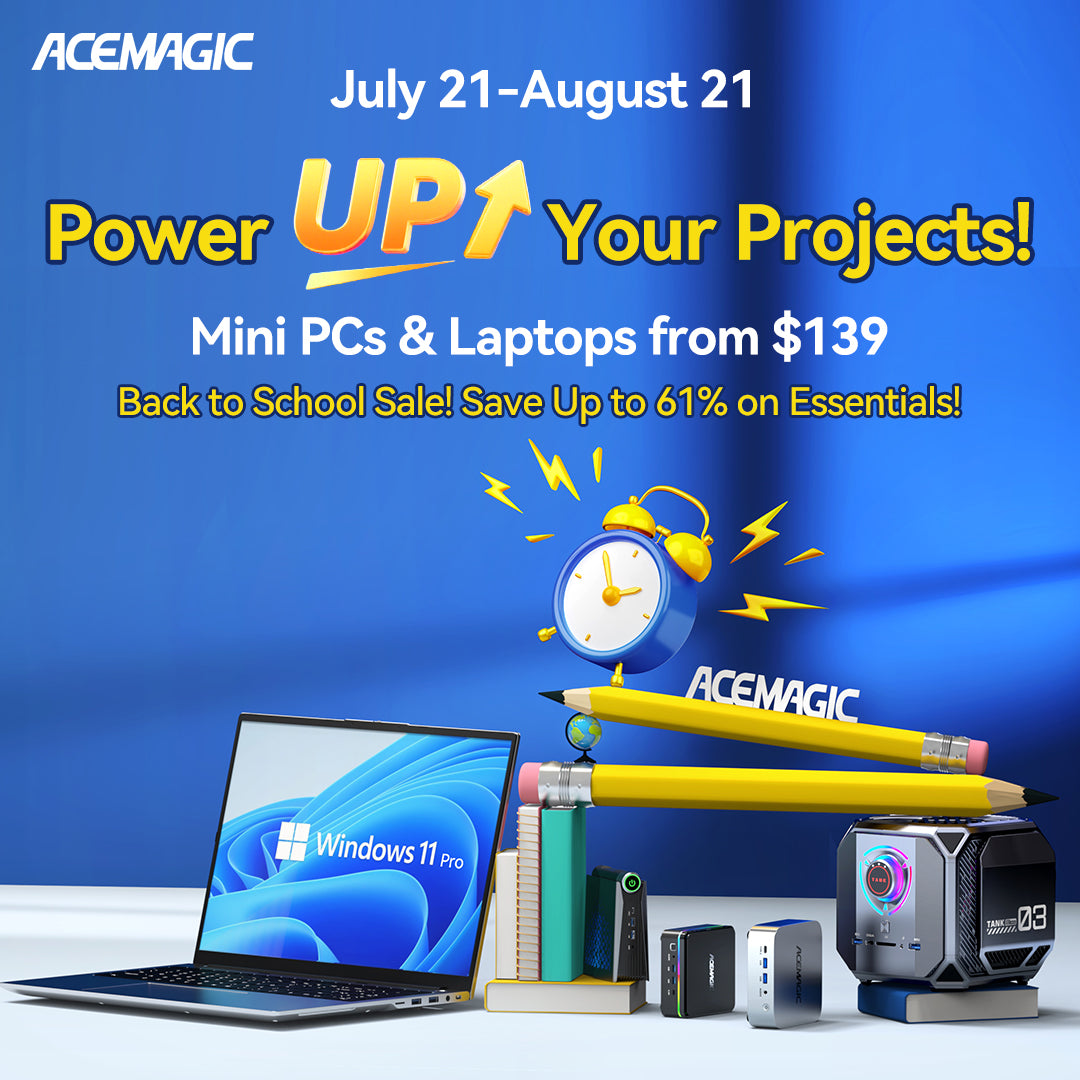






Leave a comment
Please note, comments need to be approved before they are published.