HDMI 2.1 vs HDMI 2.2: What You Need to Know
HDMI (High-Definition Multimedia Interface) is essential in modern electronics, connecting devices like TVs, Mini PC, gaming consoles, and home theaters while enhancing user experience.
Since its introduction, HDMI has evolved to meet growing demands. HDMI 2.1, launched in 2017, catered to high-resolution and high-refresh-rate needs. However, with the rise of 4K and 8K content and immersive technologies, the demand for greater bandwidth has increased. On January 6, 2025, the HDMI 2.2 standard was unveiled, setting a new benchmark for audio-visual transmission.
Although HDMI 2.2 has been released, products supporting it may take time to become widely available. This article aims to help users understand the main differences between HDMI 2.1 and HDMI 2.2 by providing a comprehensive comparison.
Overview of HDMI 2.1
HDMI 2.1 was introduced in 2017 and updated to HDMI 2.1b in 2021. This version brought several technological upgrades designed to meet the increasing demands for high-resolution and high-refresh-rate content.
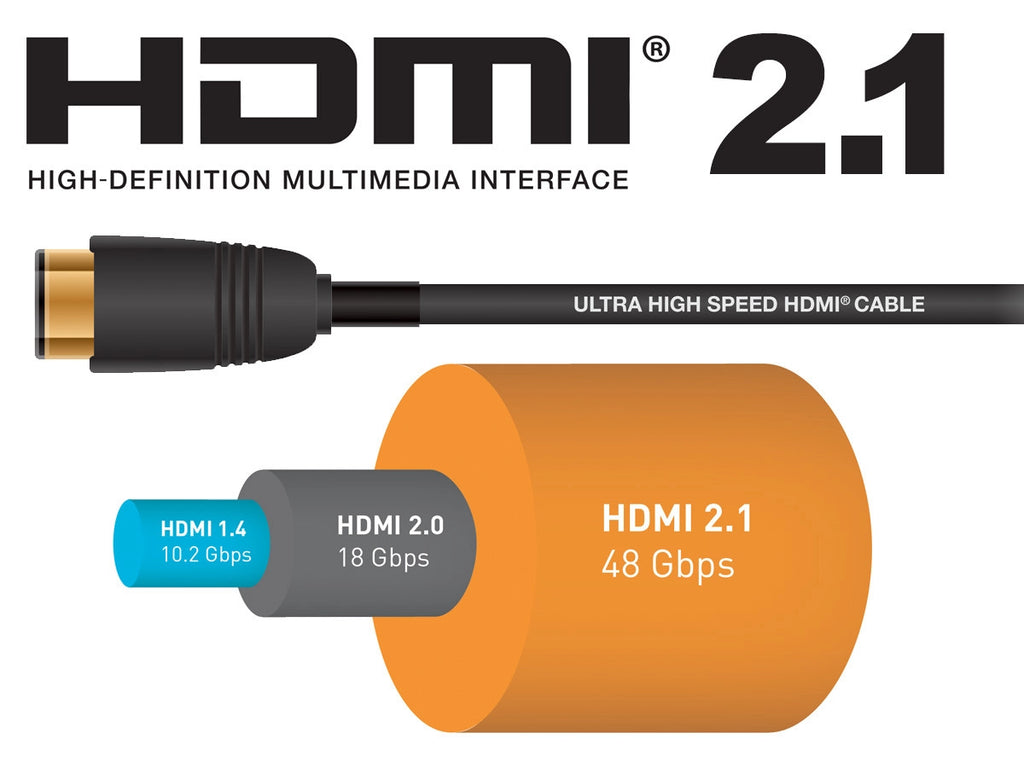
Key Features
-
Bandwidth: HDMI 2.1 offers up to 48 Gbps of bandwidth, a significant improvement over its predecessor, enabling higher data transfer rates.
-
Supported Resolutions and Refresh Rates: HDMI 2.1 supports up to 8K@60Hz and 4K@120Hz resolutions, with a maximum of 10K, catering to the needs of future high-resolution displays and content.
-
Dynamic HDR Support: It supports dynamic HDR formats, optimizing brightness, contrast, and color performance based on scene or frame changes, providing a richer and more realistic visual experience.
-
eARC (Enhanced Audio Return Channel): Enhances audio transmission capabilities, supporting higher-quality audio formats and ensuring high-fidelity audio signal transmission.
-
Gaming Optimization Features
- VRR (Variable Refresh Rate): Reduces or eliminates screen tearing and stuttering, enhancing the smoothness and detail of game visuals.
- ALLM (Auto Low Latency Mode): Automatically optimizes latency settings for a smoother, lag-free gaming and video experience.
- QFT (Quick Frame Transport): Reduces latency, ideal for lag-free gaming and real-time interactive virtual reality.
- QMS (Quick Media Switching): Eliminates the delay when switching HDMI frame rates, improving the continuity of video viewing.
Cable Requirements
HDMI 2.1 requires the use of Ultra High Speed HDMI cables, which support higher bandwidth and feature lower electromagnetic interference (EMI) to ensure stable and reliable data transmission. These features make HDMI 2.1 an ideal choice for supporting high-resolution and high-refresh-rate display devices.
Recommended Reading: HDMI 2.0 vs 2.1: Choose the Best for Your Audio-Visual Needs
Overview of HDMI 2.2
On January 6, 2025, at CES, the HDMI Forum announced the HDMI 2.2 interface specification, with plans for a formal rollout in the latter half of 2025. This new specification marks another significant leap in HDMI technology, further enhancing bandwidth and performance to accommodate future high-resolution, high-refresh-rate applications.

Key Features
- Bandwidth: HDMI 2.2 doubles the bandwidth to 96 Gbps, compared to HDMI 2.1. This substantial increase supports the higher data transmission needs of data-intensive and immersive applications.
- Supported Resolutions and Refresh Rates: HDMI 2.2 supports even higher resolutions and refresh rates, delivering up to 4K@480Hz, 8K@240Hz, and 10K@120Hz. This advancement offers users an unparalleled visual experience, especially in gaming and professional display domains.
- Next-Gen HDMI Fixed Rate Link Technology: This technology improves the transmission efficiency of audio and video, ensuring stable performance even under high bandwidth, supporting the delivery of high-quality content.
- Latency Indication Protocol (LIP): The introduction of the Latency Indication Protocol (LIP) aims to improve audio and video synchronization, particularly in complex systems involving multiple devices like AV receivers or soundbars. This enhancement minimizes sync issues, providing a smoother viewing experience.
Cable Requirements
HDMI 2.2 necessitates the use of Ultra96 HDMI cables, which support 96 Gbps of bandwidth and are part of the HDMI Cable Certification Program. Each cable must be tested and certified to meet performance standards and will carry a certification label. These cables are expected to be available in the latter half of 2025, facilitating the adoption of the HDMI 2.2 specification.

The release of HDMI 2.2 signifies a significant milestone in display technology. While it may take time for devices to market, its potential undoubtedly sets a higher standard for future multimedia experiences.
HDMI 2.1 vs HDMI 2.2: Technical Comparison

| Technical Feature | HDMI 2.1 | HDMI 2.2 |
|---|---|---|
| Release Date | 2017 (updated to HDMI 2.1b) | Announced on Jan 6, 2025, slated for late 2025 |
| Bandwidth | 48 Gbps | 96 Gbps |
| Resolutions and Refresh Rates | Up to 10K, 8K@60Hz | 8K@240Hz, 10K@120Hz |
| Audio-Video Sync | Auto Low Latency Mode (ALLM) | Latency Indication Protocol (LIP) |
| Cable Type | Ultra High Speed HDMI Cable | Ultra96 HDMI Cable, certified label |
The table highlights significant improvements in key technical specifications with HDMI 2.2:
- Increased Bandwidth: With double the bandwidth of HDMI 2.1, HDMI 2.2 is better equipped for transmitting high-resolution and high-refresh-rate content, making it ideal for future data-intensive applications.
- Higher Resolution and Refresh Rate Support: HDMI 2.2’s support for higher refresh rates such as 8K@240Hz and 10K@120Hz is particularly impactful for gaming and professional display sectors, offering smoother visual experiences.
- Improved Audio-Video Synchronization: The introduction of the Latency Indication Protocol (LIP) enhances sync performance in complex multi-device systems, reducing delays and optimizing the user experience.
- New Cable Type: HDMI 2.2's Ultra96 HDMI cables not only support higher bandwidth but are also certified to ensure performance reliability, providing users with greater assurance when selecting cables.
HDMI 2.1 vs HDMI 2.2: Application Scenarios
HDMI 2.1 Application Scenarios
Since its introduction, HDMI 2.1 has been widely adopted in the consumer market due to its higher bandwidth and enhanced features, including:
- Home Theaters: Supports high resolutions and refresh rates of 8K@60Hz and 4K@120Hz, delivering more realistic visual experiences.
- Gaming: Features like Variable Refresh Rate (VRR) and Auto Low Latency Mode (ALLM) ensure smooth gameplay, reducing lag and screen tearing, enhancing the gaming experience.
- Streaming: Dynamic HDR support ensures optimal image quality across various scenes and frame rates, offering a superior viewing experience for streaming content.
HDMI 2.2 Application Scenarios
With its increased bandwidth and advanced audio-video synchronization technology, HDMI 2.2 targets data-intensive and professional applications, including:
- Augmented Reality (AR), Virtual Reality (VR), Mixed Reality (MR): Higher refresh rates and resolutions ensure smoother and more realistic immersive experiences, suitable for gaming, education, and training.
- Spatial Reality and Light Field Displays: Supports complex visual effects and interactions, providing robust support for high-end displays and new visual technologies.
- Commercial Applications: In fields like medical imaging and machine vision, HDMI 2.2's high bandwidth and low latency enable precise image transmission, enhancing diagnostic and industrial inspection efficiency.
- Large-Scale Digital Signage: For large public displays, HDMI 2.2's high refresh rates and resolutions deliver clearer, more vibrant visuals, ideal for advertising and information dissemination.
Is it worth upgrading to HDMI 2.2 cables?
With HDMI 2.2 set to launch in late 2025, users should carefully consider their usage needs and future plans when choosing between HDMI 2.1 and HDMI 2.2. While HDMI 2.2 offers higher bandwidth and refresh rates, supporting higher resolutions and more data-intensive applications like AR/VR/MR and commercial displays, its new features may not be essential for all users. For many, 1080p and 4K resolutions are sufficient for daily use, especially at typical viewing distances where the difference might not be noticeable.
If your primary needs revolve around home theaters, gaming, and streaming, HDMI 2.1 already provides an excellent visual experience with support for 8K resolution and dynamic HDR, meeting the demands of most consumer markets. However, for those seeking a future-proof solution with enhanced performance, HDMI 2.2’s advantages in bandwidth and refresh rates offer more immersive experiences, particularly in ultra-large screens or future panoramic display scenarios.
Nevertheless, the widespread adoption of HDMI 2.2 devices may take time, as manufacturers need to develop and roll out compatible products. For users aiming to ensure their devices support the latest technology in the coming years, investing in HDMI 2.2 could be a wise decision.
Ultimately, regardless of the chosen standard, users should be mindful of compatibility between cables and devices. Ensuring that equipment genuinely supports the claimed standards is crucial to avoid subpar performance or compatibility issues. For most average users, HDMI 2.1 remains a reliable and cost-effective choice, more than sufficient for current needs.
Conclusion
HDMI 2.2 presents significant advantages over HDMI 2.1, notably its higher bandwidth of 96 Gbps, support for higher resolutions and refresh rates such as 8K@240Hz and 10K@120Hz, and next-generation technologies like the Latency Indication Protocol (LIP) to enhance audio-video synchronization. These improvements offer robust support for data-intensive applications, immersive virtual reality experiences, and demanding commercial uses such as medical imaging and machine vision.
However, despite the technical advancements of HDMI 2.2, its widespread adoption will take time. Reflecting on the development of HDMI 2.1—from its release in 2017 to its update in 2021 with HDMI 2.1b—it took several years before devices supporting HDMI 2.1 began to appear on the market and gain consumer acceptance. Similarly, it is anticipated that the broad implementation of HDMI 2.2 may also take several years. For the average consumer, HDMI 2.1 already delivers sufficient performance, supporting features like 8K@60Hz, 4K@120Hz, and dynamic HDR, which adequately meet the needs of everyday home entertainment, gaming, and streaming.
FAQs
Is HDMI 2.1 better than 2.2?
HDMI 2.2 offers significant improvements over HDMI 2.1, including higher bandwidth (96 Gbps vs. 48 Gbps) and support for higher resolutions and refresh rates. While HDMI 2.1 supports 8K at 60Hz and 4K at 120Hz, HDMI 2.2 supports 8K at 240Hz and 10K at 120Hz, making it ideal for more demanding applications like VR, AR, and high-end commercial use.
Do I need HDMI 2.2 for 4K?
No, HDMI 2.1 can easily support 4K at up to 120Hz, which is more than adequate for most 4K content consumption. HDMI 2.2 becomes essential only if you need support for very high resolutions, like 8K or 10K, or if you're engaging in applications requiring extremely high refresh rates and bandwidth, such as immersive VR/AR experiences or professional-level video editing.
What resolution is HDMI 2.2 supported?
HDMI 2.2 supports up to 10K resolution, with support for 8K at 240Hz and 4K at even higher refresh rates (up to 480Hz).
What are the main differences between HDMI 2.1 and HDMI 2.2?
HDMI 2.1 offers 48 Gbps bandwidth and supports resolutions like 8K@60Hz and 4K@120Hz, while HDMI 2.2 doubles that bandwidth to 96 Gbps and supports 8K@240Hz and 10K@120Hz.
When will HDMI 2.2 products be available on the market?
HDMI 2.2 was announced in January 2025, with products expected to launch in the second half of the year. However, it may take some time for widespread availability.
Do I need HDMI 2.2 for gaming or home theater use?
For most consumers, HDMI 2.1 is more than sufficient for gaming and home theater, supporting features like VRR, ALLM, and dynamic HDR. HDMI 2.2 is ideal for data-heavy applications or high-end professional setups.
What types of cables are required for HDMI 2.1 and HDMI 2.2?
HDMI 2.1 requires Ultra High Speed HDMI cables, while HDMI 2.2 will use Ultra96 HDMI cables, designed to support its higher 96 Gbps bandwidth.
Can HDMI 2.2 support 4K or 8K resolution?
Yes, HDMI 2.2 supports 4K, 8K, and even 10K resolutions with higher refresh rates like 8K@240Hz and 10K@120Hz, making it suitable for future-proof displays and immersive experiences.
How will HDMI 2.2 benefit professional fields like medicine or VR?
HDMI 2.2 benefits professional fields like medicine and VR by offering higher bandwidth, 10K resolution, and low latency. In remote surgeries, doctors can rely on high-definition, real-time images for more precise procedures, improving accuracy during operations. Similarly, in VR, HDMI 2.2 enhances immersive training experiences with smoother visuals and better clarity, making it essential for medical training and other professional applications.
References
HDMI FORUM ANNOUNCES VERSION 2.2 OF THE HDMI SPECIFICATION
This new HDMI will bring 8K and 12K to gaming -- when gaming is ready | Polygon
Related Articles
HDMI 1.4 vs 2.0: What's the Difference and Which One Should You Choose?
Difference Between USB A vs USB C & Which One is Better
Let's talk about DisplayPort 1.2: everything you need to know.
HDMI 2.0 vs 2.1: Choose the Best for Your Audio-Visual Needs
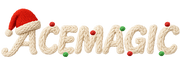







Leave a comment
Please note, comments need to be approved before they are published.