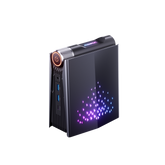-
ACEMAGIC AD15 Intel i5-12450H Mini PC
Excellent CPU Performance Triple display output, faster connections Faster wireless connection, more stable wired connection 16GB Dual-Channel 512GB 2280 NVMe SSD Unique Design and Portability- From $329.00
$499.00- From $329.00
- Unit price
- / per
-
ACEMAGIC AM06 Pro AMD Ryzen7 7730U/5700U Mini PC
- From $269.00
$599.00- From $269.00
- Unit price
- / per
-
ACEMAGIC AM08 Pro AMD Ryzen 7 8845HS Mini PC
AM08-CPU: AMD Ryzen™ 7 8845HS AM08-GPU: AMD Radeon™ 780M Triple-4K displays support Integrated Wi-Fi 6 and 5.2 Bluetooth for easy wireless connections- From $329.00
$499.00- From $329.00
- Unit price
- / per
-
ACEMAGIC AM18 AMD Ryzen™ 7 7840HS Mini PC
AMD Ryzen 7 7840HS(4nm, 8C/16T) up to 5.1GHz 32GB DDR5 RAM 512GB/1T M.2 NVME SSD Triple-screen 8K@60Hz display WiFi6/BT5.2/2.5Gbps Large Cooling Fan & RGB Dynamic rainbow lights- From $449.00
$539.00- From $449.00
- Unit price
- / per
-
-
ACEMAGIC F2A Intel Core Ultra 5 125H AI Mini PC
AI Magic Cube: Remarkable Masterpiece. Depicting Dynamic Future Intel® Core™ Ultra 7 155H Processor, 16 Cores (6+8+2 3D performance hybrid architecture)/22 Threads (24 MB Intel® Smart Cache, main frequency 3.8GHz, turbo frequency up to 4.8GHz) WiFi7+BT5.4 (Intel® Wi-Fi 7 BE200)- $368.00
$769.00- $368.00
- Unit price
- / per
-
ACEMAGIC F3A AMD Ryzen AI 9 HX 370 Mini PC
ACEMAGIC Guarantee: If you find a lower price from us within 30 days of purchasing your F3A, we will refund the difference.- From $609.00
$859.00- From $609.00
- Unit price
- / per
-
ACEMAGIC F5A AMD Ryzen AI 9 HX 370 Mini PC
- From $729.00
$959.00- From $729.00
- Unit price
- / per
-
ACEMAGIC K1 AMD Ryzen™ 5 7430U Mini PC
Equipped with a Ryzen 5 7430U processor, featuring 6 cores and 12 threads, it is used for high-speed multitasking. It is equipped with 16GB DDR4 and a 512GB SSD, supporting 4K video output on three screens.- From $209.00
$399.00- From $209.00
- Unit price
- / per
-
ACEMAGIC K1 AMD Ryzen™3 4300U/3300U Mini PC
- From $199.00
$259.00- From $199.00
- Unit price
- / per
Mini PC with PCIe Expansion Slot
Mini PCs with PCIe expansion slots are designed with flexibility in mind. Their compact form factor does not compromise on power or customization options. The inclusion of PCIe slots allows users to enhance their systems significantly. Whether you're adding a dedicated graphics card to transform it into a mini gaming...
Mini PCs with PCIe expansion slots are designed with flexibility in mind. Their compact form factor does not compromise on power or customization options. The inclusion of PCIe slots allows users to enhance their systems significantly. Whether you're adding a dedicated graphics card to transform it into a mini gaming PC with graphics card capabilities or inserting specialized cards for advanced processing needs, the possibilities are vast.
Sidebar
Search by CPU Type
Search By Price
FAQs about Mini PC with PCIe Slot
What is the difference between PCIe and Mini PCIe?
PCIe (PCI Express) and Mini PCIe are both types of expansion interfaces used to connect peripherals to a computer's motherboard, but they differ in form factor and use cases. PCIe is a high-speed interface commonly found in desktops, Mini PCs and workstations, supporting a range of slot sizes from x1 to x16 that accommodate devices like graphics cards, network adapters, and SSDs. Mini PCIe, on the other hand, is a smaller version primarily used in laptops to connect devices like Wi-Fi cards and modems. While both interfaces share similar signaling, their physical dimensions and specific application environments set them apart.
Which is better PCI or PCIe?
PCIe (PCI Express) is superior to PCI (Peripheral Component Interconnect) due to its faster data transfer speeds, greater bandwidth, and scalability. PCIe uses a point-to-point architecture allowing multiple lanes (x1, x4, x8, x16) to significantly enhance data flow compared to the shared bus architecture of PCI. Additionally, while PCI has become obsolete and rarely used in existing systems, PCIe continues to evolve with new standards like PCIe 4.0 and 5.0, offering even higher performance capabilities.
Can I plug an M.2 SSD into a PCIe slot?
Yes, you can use an M.2 SSD in a PCIe slot, but it requires an M.2 to PCIe adapter, as M.2 SSDs are physically and electrically different from PCIe slots. M.2 is a form factor used for internal expansion cards, offering flexibility by supporting SATA, PCIe, and NVMe interfaces, with PCIe-based M.2 SSDs providing the fastest performance. Installing an M.2 SSD into a PCIe slot with an adapter allows for high-speed storage capabilities on motherboards that lack M.2 slots, facilitating enhanced system performance without the need for a dedicated M.2 interface.
Reviews
Pedro Driggett
I've been using this Mini PC for a couple of months now, and it's been a game-changer for my setup. The PCIe expansion slot allowed me to add a high-performance graphics card, which significantly boosted my gaming experience. The frame rates are smooth, and I haven't experienced any lag in even the most demanding games. It's compact yet powerful. My only gripe is that it took me a bit of time to figure out the optimal cooling setup to prevent overheating during extended play sessions.
Rodney Bill
As a video editor, speed and storage are everything for me. This Mini PC with the PCIe slot is perfect because I installed a super-fast NVMe SSD. The difference in editing and rendering times is incredible—it's saving me hours on large projects. The compact design fits nicely in my cramped workspace. The only downside? I wish there were more slots for additional storage upgrades, but overall, it's a powerhouse.
Liya
Running a small business, I needed a reliable PC that could handle network management efficiently. I utilized the PCIe slot to install a 10GbE network card, and now my data transfers are faster than ever. It's been instrumental in keeping our operations smooth. Plus, it's nice and compact, not taking up much space in our office. My only concern was the initial setup, as configuring the network settings took some extra time, but the performance benefits are worth it.
- Choosing a selection results in a full page refresh.